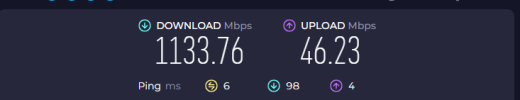PledgePlayz
New Member
Just signed up for the forum today because I've been struggling when streaming to Youtube. I'm very new to all this and just trying to learn. My issue is I drop network frames everytime I stream and I'm not sure why. I have a 4070 Super, I5 12600k, 32 gb ram, and my internet speeds should be enough for 1080p streaming. Maybe it's not an OBS question or even an OBS issue. I just don't know. I'm not sure how to read the log other than it does say I dropped frames due to insuffient bandwith. But surely not with my speeds. I just need help lol. I'll post a OBS log file as well. Please let me know what you all think and if I need to post anymore information just let me know. Thanks so much!