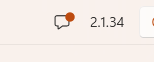Hello,
I'm using Camo Studio on Windows with an iPhone 14.
In OBS, Camo Studio only appears when I use Window Capture, but it does not show up at all when trying to add it as a Video Capture Device. The Camo Camera is simply missing from the device list.
I’ve attached a screenshot to help illustrate the issue.
Could you please advise how to fix this?
Thanks.
: Camo not appearing as a Video Capture Device in OBS
- Thread starter rekox
- Start date