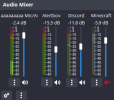banduliinu
New Member
So, none of my alertboxes work. I cannot hear them and neiher can the stream, but they show the visuals and lights up on the volume mixer.
I tried my luck with Streamelements support, but I could not solve the issue with them so I though this would be my next best bet
As a last resort I will have to uninstall and reinstall OBS (maybe on an earlier version when things worked), rebuild all of my scenes and audio settings again. BUT I would rather not go through that again, so please... if anyone can help me. help.
I tried my luck with Streamelements support, but I could not solve the issue with them so I though this would be my next best bet
As a last resort I will have to uninstall and reinstall OBS (maybe on an earlier version when things worked), rebuild all of my scenes and audio settings again. BUT I would rather not go through that again, so please... if anyone can help me. help.