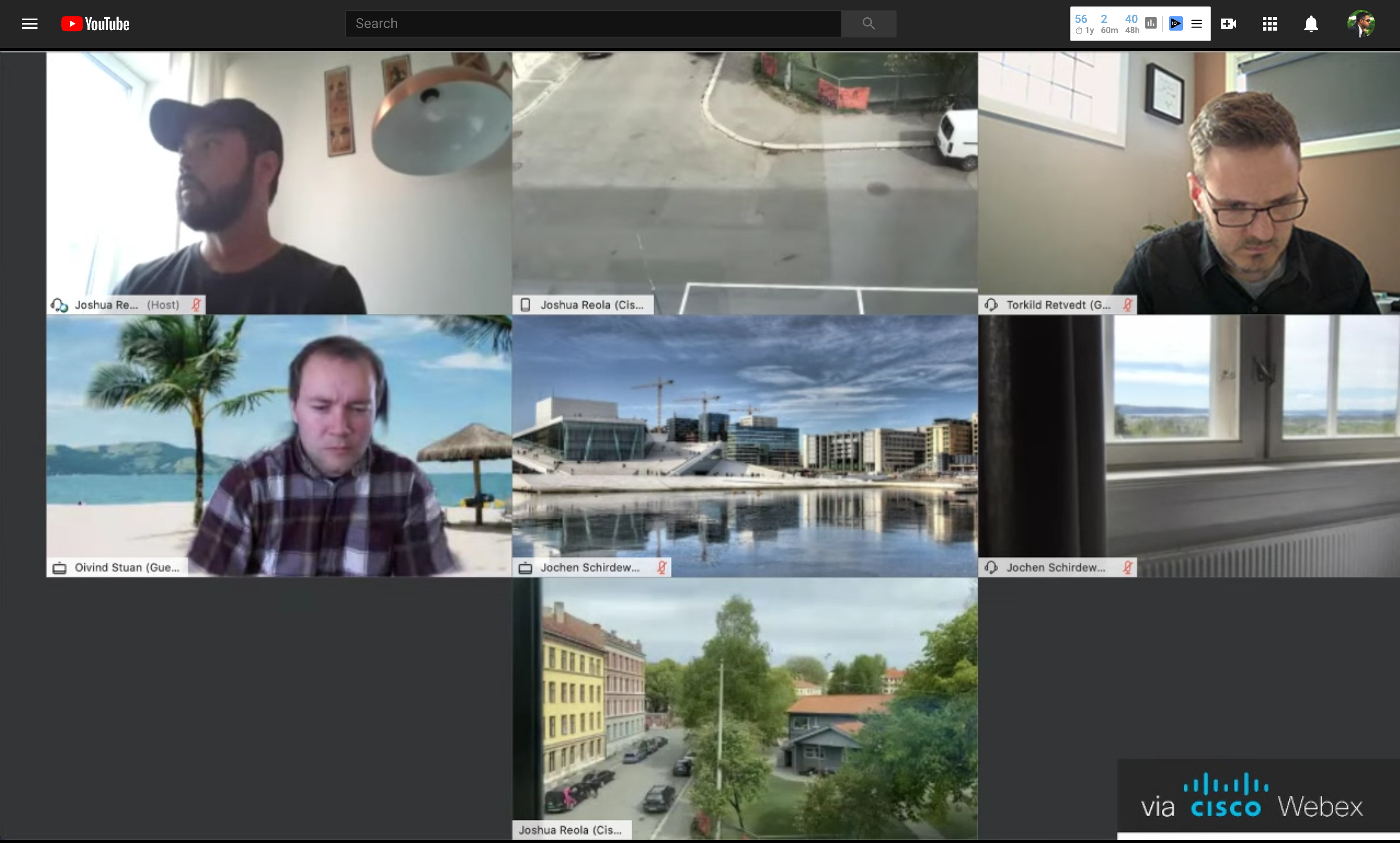jlm70
New Member
Just an “easy question”, coming on my mind.
It’s not as good as creating a virtual cam, yet any videoconferencing software, such as Webex or MS Teams, allows to share an app window, eg. a powerpoint presentation, for instance.
Idea: should OBS allow to output the video stream on a named MacOS windows (similarily to a pptx deck), Webex would be able to simply re-share this window to everyone.
—> Would this be possible, as a “quick & dirty” solution, while finalising the virtual cam plugin?
Using the sharing feature of webex would additionally offer the plus that any connected people is receiving this shared “screen” as the primary video, while using a virtual cam would oblige the presentation host (if not the OBS streamer) to manually fix the OBS person (virtual) webcam in front of everyone (otherwise webex changes the primary shared webcam on the basis of who is speaking at the moment).
It’s not as good as creating a virtual cam, yet any videoconferencing software, such as Webex or MS Teams, allows to share an app window, eg. a powerpoint presentation, for instance.
Idea: should OBS allow to output the video stream on a named MacOS windows (similarily to a pptx deck), Webex would be able to simply re-share this window to everyone.
—> Would this be possible, as a “quick & dirty” solution, while finalising the virtual cam plugin?
Using the sharing feature of webex would additionally offer the plus that any connected people is receiving this shared “screen” as the primary video, while using a virtual cam would oblige the presentation host (if not the OBS streamer) to manually fix the OBS person (virtual) webcam in front of everyone (otherwise webex changes the primary shared webcam on the basis of who is speaking at the moment).