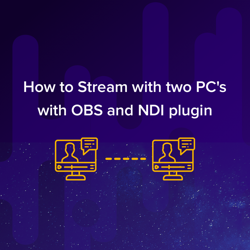Hello Everyone: I have just gone through a computer/screen sharing reconfiguration, and in case my experience is of interest, here are my comments.
Until recently we had what I assume is common in a house of worship configuration - a livestream computer (OBS), and a presentation computer (projector/display slides). Both these computers were iMacs and on the same internal network, so screen sharing was easy using the Mac Screen Sharing app. This app allows access to both the main display and the auxiliary/projector display on the presentation computer, from the OBS computer.
Then I replaced the OBS iMac computer with a Windows 11 computer, so the Mac Screen Sharing was no longer an option. Here are the alternatives that I considered:
- NDI
- VNC e.g. RealVNC
- Hardware connection
NDI - I had tried NDI before with mixed results. When it worked it was OK, but I found it to have high resource usage and it would freeze frequently. Essentially it was unusable; however, the problems may have been due to the fact that the presentation iMac was old and unable to support NDI. If the situation comes up again, I would be willing to give NDI a try on a more up to date configuration.
VNC - I did not find a VNC app where I would be able to access the auxiliary/projector image on the presentation computer (still an iMac), from a Windows 11 computer. And I was also concerned with the potential for lag.
Hardware connection - in our setup, the 2 computers are next to each other, so it was a relatively simple process to split the cable (HDMI) going from the presentation computer to the projector, and connect it to an HDMI capture card plugged in to the OBS computer. This is the option I settled on and to date (only 2 events!) it has worked well.
Where I did have to do some work was to have multiple instances of the image - one filtered, one unfiltered. (The issue being keeping the filter from being applied to all references.) I tried applying the filter at a Group level, and this worked, but I am now using the Source Clone plugin to achieve that same results.
I hope this helps. . .
Cheers,
Tony N