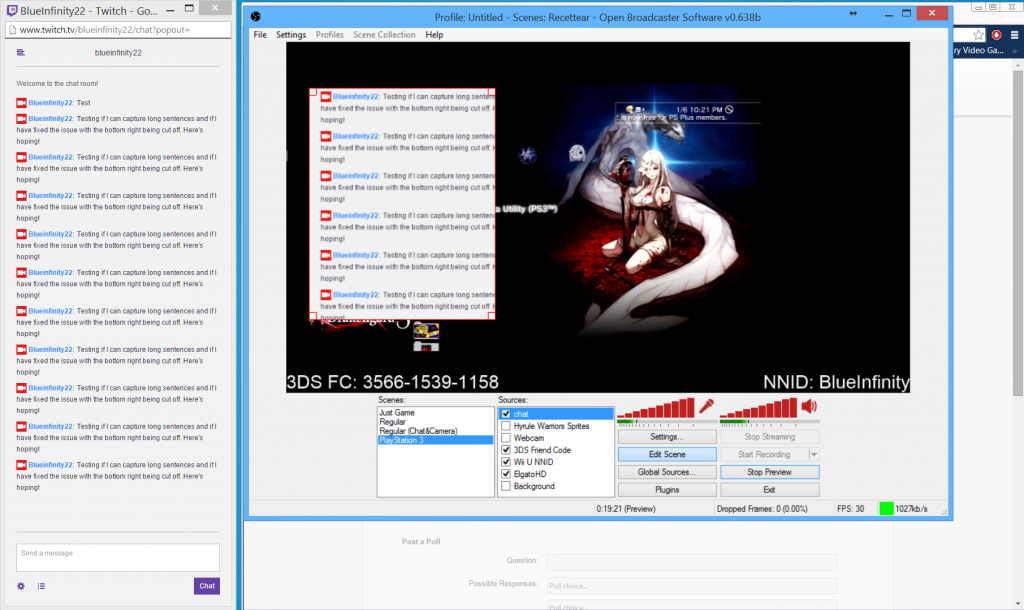BlueInfinity
New Member
I've been trying to figure this out for a few weeks now and only now thought of actually going to a forum to ask. XD
So whenever I try to put in any Window Capture it's always cutting off the bottom right of the window. For that one specificaly I have in the stream, I chose Sub Region, and put it to the very bottom (full width) but as you can see, it's cutting off a considerable part if it's set to the bottom five messages all the way to the bottom (even below the Send).
I checked the Video Settings and my resolution is correct, I just don't know what to do. If it's the program, why allow a box to show exactly what I want captured, if it will cut off most of what is selected? It won't let me move the box off the window either, so I can't just compensate, but then again I have the full width and it's cut off the right side for some reason.
I can't figure out what I'm doing wrong (which I'm sure it IS actually my fault since I'm new to this). Any help? I've Googled the issue, but none of the threads with this problem are answered, and no FAQ that I read has this issue mentioned. So I'm really hoping someone can help me out.
Thanks ahead of time.
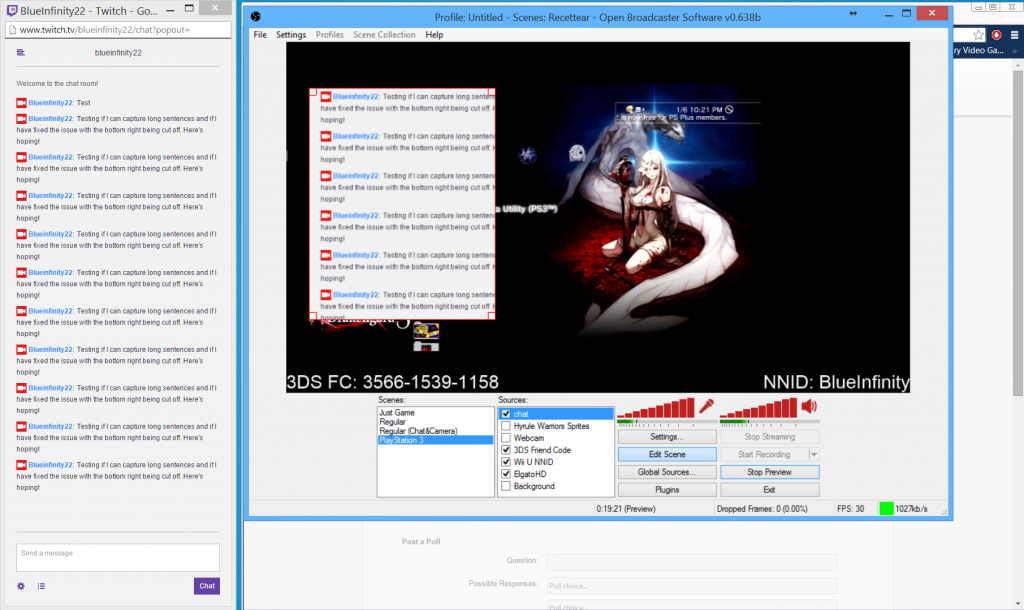
So whenever I try to put in any Window Capture it's always cutting off the bottom right of the window. For that one specificaly I have in the stream, I chose Sub Region, and put it to the very bottom (full width) but as you can see, it's cutting off a considerable part if it's set to the bottom five messages all the way to the bottom (even below the Send).
I checked the Video Settings and my resolution is correct, I just don't know what to do. If it's the program, why allow a box to show exactly what I want captured, if it will cut off most of what is selected? It won't let me move the box off the window either, so I can't just compensate, but then again I have the full width and it's cut off the right side for some reason.
I can't figure out what I'm doing wrong (which I'm sure it IS actually my fault since I'm new to this). Any help? I've Googled the issue, but none of the threads with this problem are answered, and no FAQ that I read has this issue mentioned. So I'm really hoping someone can help me out.
Thanks ahead of time.