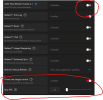stubby2875
New Member
my pc specs, ryzen 7 5700g 4.2ghz cpu graphics card is AMD Radeon RX 6700 10GB motherboard asus prime B550-PLUS AC-HES, the blue screen that i see is distorted and i cant make out a error code if there is one, one bit of a note tho one way i have been able to get OBS to work is to reinstall OBS and when i do it says there is a program that is in use that OBS needs before i can install it and i need to close it AMD Software: Host Application is the program that i close to get it installed but closing it through task manager after install dose not let me run OBS without the blue screen crash.