Hello,
I'm no OBS expert, so it could be something obvious.
On a Windows 10 host, I used OBS with the default settings to record a DRM-protected streamed video.
For some reason, it recorded audio, but the video within the web page in Chrome is black. Is it due to DRM? Some other video setting?
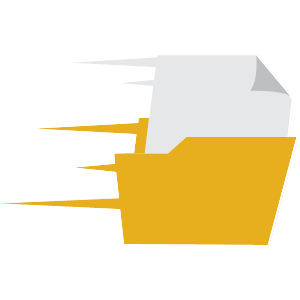
 gofile.io
gofile.io
Thank you.
I'm no OBS expert, so it could be something obvious.
On a Windows 10 host, I used OBS with the default settings to record a DRM-protected streamed video.
For some reason, it recorded audio, but the video within the web page in Chrome is black. Is it due to DRM? Some other video setting?
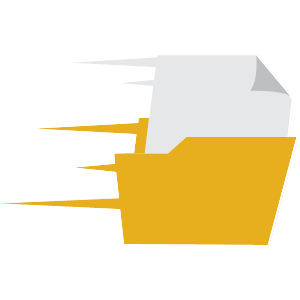
Gofile - Cloud Storage Made Simple
Secure, fast and free cloud storage solution. Upload and share files instantly.
Thank you.