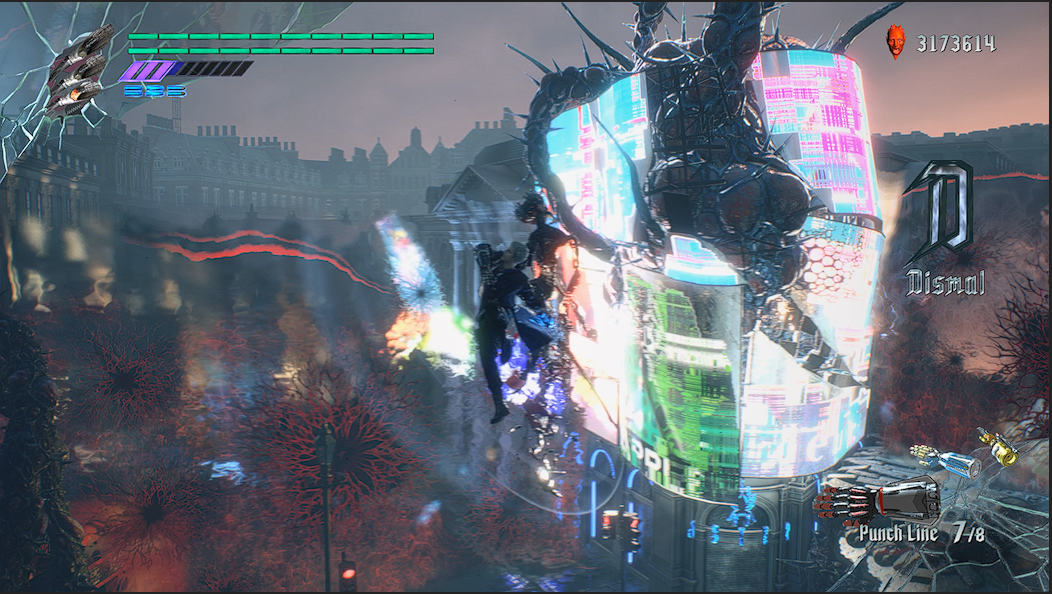Decahedron
New Member
This is a relatively recent issue I've been having. I've used OBS as my main recording software for a few years, but the latest few releases have seen a peculiar 'bug' in my recordings that I'm not sure how to fix.
Here's the log, and the problem I'm having is that during a recording, there will be some instances (usually with a lot of movement/action/lights) where the recording's bitrate will dip substantially for a few frames. Usually around 4 or 5 before returning back to normal.
Here's two screenshots of one of the recordings done during this session showing the point where the bitrate dips and then recovers. This is the recording titled: "@023-03-17-16-56-18," but the problem is persistent across all of them.


When I had the website analyze this log, the only two 'issues' it found were an audio sample rate issue (I've fixed that) and having both a Window and Game Capture in the same scene (the window capture was disabled).
Thanks.
Here's the log, and the problem I'm having is that during a recording, there will be some instances (usually with a lot of movement/action/lights) where the recording's bitrate will dip substantially for a few frames. Usually around 4 or 5 before returning back to normal.
Here's two screenshots of one of the recordings done during this session showing the point where the bitrate dips and then recovers. This is the recording titled: "@023-03-17-16-56-18," but the problem is persistent across all of them.


When I had the website analyze this log, the only two 'issues' it found were an audio sample rate issue (I've fixed that) and having both a Window and Game Capture in the same scene (the window capture was disabled).
Thanks.
Last edited: