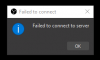Hello all. I have two separate Internet sources plugged into my desktop. I used to stream daily and would route OBS through a secondary IP as it has better upload speed. I recently wanted to jump back on the stream again, so I updated everything and when I went to stream, I got the "Failed to connect to server" error.
For clarification, the stream works perfectly on the "Default" setting under Bind to IP, but that is the wrong internet source. I even selected the wrong IP manually just to see if it would stream that way and got the error there too.
Does anybody know what this is?
https://obsproject.com/logs/qjRD8XbR5MDjOZG9
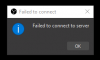
For clarification, the stream works perfectly on the "Default" setting under Bind to IP, but that is the wrong internet source. I even selected the wrong IP manually just to see if it would stream that way and got the error there too.
Does anybody know what this is?
https://obsproject.com/logs/qjRD8XbR5MDjOZG9