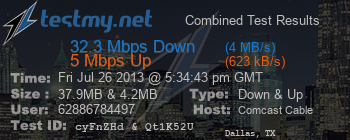I was just wondering what the best possible settings for me to stream Minecraft are? The settings I am currently using still give me pixelation and I feel they could improve.
Log:
11:56:23: Open Broadcaster Software v0.542b - 32bit (´・ω・`)
11:56:23: -------------------------------
11:56:23: CPU Name: Intel(R) Core(TM) i7-2700K CPU @ 3.50GHz
11:56:23: CPU Speed: 3605MHz
11:56:23: Physical Memory: 4095MB Total, 4095MB Free
11:56:23: stepping id: 7, model 10, family 6, type 0, extmodel 1, extfamily 0, HTT 1, logical cores 8, total cores 4
11:56:23: monitor 1: pos={0, 0}, size={1920, 1080}
11:56:23: monitor 2: pos={1920, 0}, size={1920, 1080}
11:56:23: Windows Version: 6.1 Build 7601 S
11:56:23: Aero is Disabled
11:56:23: -------------------------------
11:56:23: OBS Modules:
11:56:23: Base Address Module
11:56:23: 011D0000 OBS.exe
11:56:23: 62620000 OBSApi.dll
11:56:23: 69AE0000 DShowPlugin.dll
11:56:23: 6CA60000 GraphicsCapture.dll
11:56:23: 63940000 NoiseGate.dll
11:56:23: 63920000 PSVPlugin.dll
11:56:23: ------------------------------------------
11:56:23: Adapter 1
11:56:23: Video Adapter: NVIDIA GeForce GTX 560
11:56:23: Video Adapter Dedicated Video Memory: 2096562176
11:56:23: Video Adapter Shared System Memory: 2147037184
11:56:23: =====Stream Start: 2013-07-26, 11:56:23===============================================
11:56:23: Multithreaded optimizations: On
11:56:23: Base resolution: 1280x720
11:56:23: Output resolution: 1280x720
11:56:23: ------------------------------------------
11:56:23: Loading up D3D10...
11:56:23: Playback device Default
11:56:23: ------------------------------------------
11:56:23: Using desktop audio input: Speakers (Realtek High Definition Audio)
11:56:23: Using 7.1 surround speaker setup
11:56:23: ------------------------------------------
11:56:23: Using auxilary audio input: Microphone (Realtek High Definition Audio)
11:56:23: ------------------------------------------
11:56:23: Audio Encoding: AAC
11:56:23: bitrate: 128
11:56:23: Using bitmap image
11:56:23: Using graphics capture
11:56:23: ------------------------------------------
11:56:23: Video Encoding: x264
11:56:23: fps: 30
11:56:23: width: 1280, height: 720
11:56:23: preset: veryfast
11:56:23: CBR: yes
11:56:23: CFR: no
11:56:23: max bitrate: 3000
11:56:23: ------------------------------------------
11:56:23: SharedTexCapture hooked
11:57:11: Capture window 0x001004EA invalid or changing, terminating capture
11:58:31: SharedTexCapture hooked
11:59:11: Total frames rendered: 5006, number of frames that lagged: 4 (0.08%) (it's okay for some frames to lag)
11:59:11: =====Stream End: 2013-07-26, 11:59:11=================================================
11:59:11: =====Stream Start: 2013-07-26, 11:59:11===============================================
11:59:11: Multithreaded optimizations: On
11:59:11: Base resolution: 1280x720
11:59:11: Output resolution: 1280x720
11:59:11: ------------------------------------------
11:59:11: Loading up D3D10...
11:59:11: Playback device Default
11:59:11: ------------------------------------------
11:59:11: Using desktop audio input: Speakers (Realtek High Definition Audio)
11:59:11: Using 7.1 surround speaker setup
11:59:11: ------------------------------------------
11:59:11: Using auxilary audio input: Microphone (Realtek High Definition Audio)
11:59:11: ------------------------------------------
11:59:11: Audio Encoding: AAC
11:59:11: bitrate: 128
11:59:11: Using bitmap image
11:59:11: Using graphics capture
11:59:11: ------------------------------------------
11:59:11: Video Encoding: x264
11:59:11: fps: 30
11:59:11: width: 1280, height: 720
11:59:11: preset: veryfast
11:59:11: CBR: yes
11:59:11: CFR: no
11:59:11: max bitrate: 3000
11:59:11: ------------------------------------------
11:59:11: SharedTexCapture hooked
11:59:13: Using RTMP service: Twitch / Justin.tv
11:59:13: Server selection: rtmp://live-iad-backup.justin.tv/app
11:59:14: SO_SNDBUF was at 8192
11:59:14: SO_SNDBUF is now 65536
12:19:07: Total frames rendered: 35864, number of frames that lagged: 1 (0.00%) (it's okay for some frames to lag)
12:19:07: RTMPPublisher::SocketLoop: Aborting due to bStopping
12:19:07: Number of times waited to send: 0, Waited for a total of 0 bytes
12:19:07: Number of b-frames dropped: 0 (0%), Number of p-frames dropped: 0 (0%), Total 0 (0%)
12:19:07: =====Stream End: 2013-07-26, 12:19:07=================================================
12:19:13:
12:19:13: Profiler results:
12:19:13:
12:19:13: ==============================================================
12:19:13: frame - [100%] [avg time: 1.649 ms (cpu time: avg 1.333 ms, total 54491.1 ms)] [avg calls per frame: 1] [children: 99.6%] [unaccounted: 0.364%]
12:19:13: | frame preprocessing and rendering - [11.9%] [avg time: 0.197 ms (cpu time: avg 0.182 ms, total 7456.85 ms)] [avg calls per frame: 1] [children: 0.0606%] [unaccounted: 11.9%]
12:19:13: | | scene->Preprocess - [0.0606%] [avg time: 0.001 ms (cpu time: avg 0.002 ms, total 93.601 ms)] [avg calls per frame: 1]
12:19:13: | video encoding and uploading - [87.7%] [avg time: 1.446 ms (cpu time: avg 1.15 ms, total 47018.7 ms)] [avg calls per frame: 1] [children: 85.9%] [unaccounted: 1.76%]
12:19:13: | | flush - [9.28%] [avg time: 0.153 ms (cpu time: avg 0.075 ms, total 3073.22 ms)] [avg calls per frame: 1]
12:19:13: | | CopyResource - [0.667%] [avg time: 0.011 ms (cpu time: avg 0.008 ms, total 343.201 ms)] [avg calls per frame: 0]
12:19:13: | | conversion to 4:2:0 - [1.94%] [avg time: 0.032 ms (cpu time: avg 0.006 ms, total 280.806 ms)] [avg calls per frame: 0]
12:19:13: | | call to encoder - [72.4%] [avg time: 1.194 ms (cpu time: avg 1.035 ms, total 42338.7 ms)] [avg calls per frame: 0]
12:19:13: | | sending stuff out - [1.64%] [avg time: 0.027 ms (cpu time: avg 0.014 ms, total 608.402 ms)] [avg calls per frame: 0]
12:19:13: | Convert444Threads - [4.04e+003%] [avg time: 66.633 ms (cpu time: avg 1.104 ms, total 45146.7 ms)] [avg calls per frame: 1]
12:19:13: ==============================================================
12:19:13:

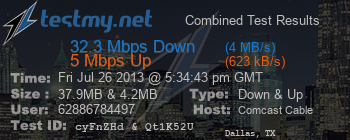
Log:
11:56:23: Open Broadcaster Software v0.542b - 32bit (´・ω・`)
11:56:23: -------------------------------
11:56:23: CPU Name: Intel(R) Core(TM) i7-2700K CPU @ 3.50GHz
11:56:23: CPU Speed: 3605MHz
11:56:23: Physical Memory: 4095MB Total, 4095MB Free
11:56:23: stepping id: 7, model 10, family 6, type 0, extmodel 1, extfamily 0, HTT 1, logical cores 8, total cores 4
11:56:23: monitor 1: pos={0, 0}, size={1920, 1080}
11:56:23: monitor 2: pos={1920, 0}, size={1920, 1080}
11:56:23: Windows Version: 6.1 Build 7601 S
11:56:23: Aero is Disabled
11:56:23: -------------------------------
11:56:23: OBS Modules:
11:56:23: Base Address Module
11:56:23: 011D0000 OBS.exe
11:56:23: 62620000 OBSApi.dll
11:56:23: 69AE0000 DShowPlugin.dll
11:56:23: 6CA60000 GraphicsCapture.dll
11:56:23: 63940000 NoiseGate.dll
11:56:23: 63920000 PSVPlugin.dll
11:56:23: ------------------------------------------
11:56:23: Adapter 1
11:56:23: Video Adapter: NVIDIA GeForce GTX 560
11:56:23: Video Adapter Dedicated Video Memory: 2096562176
11:56:23: Video Adapter Shared System Memory: 2147037184
11:56:23: =====Stream Start: 2013-07-26, 11:56:23===============================================
11:56:23: Multithreaded optimizations: On
11:56:23: Base resolution: 1280x720
11:56:23: Output resolution: 1280x720
11:56:23: ------------------------------------------
11:56:23: Loading up D3D10...
11:56:23: Playback device Default
11:56:23: ------------------------------------------
11:56:23: Using desktop audio input: Speakers (Realtek High Definition Audio)
11:56:23: Using 7.1 surround speaker setup
11:56:23: ------------------------------------------
11:56:23: Using auxilary audio input: Microphone (Realtek High Definition Audio)
11:56:23: ------------------------------------------
11:56:23: Audio Encoding: AAC
11:56:23: bitrate: 128
11:56:23: Using bitmap image
11:56:23: Using graphics capture
11:56:23: ------------------------------------------
11:56:23: Video Encoding: x264
11:56:23: fps: 30
11:56:23: width: 1280, height: 720
11:56:23: preset: veryfast
11:56:23: CBR: yes
11:56:23: CFR: no
11:56:23: max bitrate: 3000
11:56:23: ------------------------------------------
11:56:23: SharedTexCapture hooked
11:57:11: Capture window 0x001004EA invalid or changing, terminating capture
11:58:31: SharedTexCapture hooked
11:59:11: Total frames rendered: 5006, number of frames that lagged: 4 (0.08%) (it's okay for some frames to lag)
11:59:11: =====Stream End: 2013-07-26, 11:59:11=================================================
11:59:11: =====Stream Start: 2013-07-26, 11:59:11===============================================
11:59:11: Multithreaded optimizations: On
11:59:11: Base resolution: 1280x720
11:59:11: Output resolution: 1280x720
11:59:11: ------------------------------------------
11:59:11: Loading up D3D10...
11:59:11: Playback device Default
11:59:11: ------------------------------------------
11:59:11: Using desktop audio input: Speakers (Realtek High Definition Audio)
11:59:11: Using 7.1 surround speaker setup
11:59:11: ------------------------------------------
11:59:11: Using auxilary audio input: Microphone (Realtek High Definition Audio)
11:59:11: ------------------------------------------
11:59:11: Audio Encoding: AAC
11:59:11: bitrate: 128
11:59:11: Using bitmap image
11:59:11: Using graphics capture
11:59:11: ------------------------------------------
11:59:11: Video Encoding: x264
11:59:11: fps: 30
11:59:11: width: 1280, height: 720
11:59:11: preset: veryfast
11:59:11: CBR: yes
11:59:11: CFR: no
11:59:11: max bitrate: 3000
11:59:11: ------------------------------------------
11:59:11: SharedTexCapture hooked
11:59:13: Using RTMP service: Twitch / Justin.tv
11:59:13: Server selection: rtmp://live-iad-backup.justin.tv/app
11:59:14: SO_SNDBUF was at 8192
11:59:14: SO_SNDBUF is now 65536
12:19:07: Total frames rendered: 35864, number of frames that lagged: 1 (0.00%) (it's okay for some frames to lag)
12:19:07: RTMPPublisher::SocketLoop: Aborting due to bStopping
12:19:07: Number of times waited to send: 0, Waited for a total of 0 bytes
12:19:07: Number of b-frames dropped: 0 (0%), Number of p-frames dropped: 0 (0%), Total 0 (0%)
12:19:07: =====Stream End: 2013-07-26, 12:19:07=================================================
12:19:13:
12:19:13: Profiler results:
12:19:13:
12:19:13: ==============================================================
12:19:13: frame - [100%] [avg time: 1.649 ms (cpu time: avg 1.333 ms, total 54491.1 ms)] [avg calls per frame: 1] [children: 99.6%] [unaccounted: 0.364%]
12:19:13: | frame preprocessing and rendering - [11.9%] [avg time: 0.197 ms (cpu time: avg 0.182 ms, total 7456.85 ms)] [avg calls per frame: 1] [children: 0.0606%] [unaccounted: 11.9%]
12:19:13: | | scene->Preprocess - [0.0606%] [avg time: 0.001 ms (cpu time: avg 0.002 ms, total 93.601 ms)] [avg calls per frame: 1]
12:19:13: | video encoding and uploading - [87.7%] [avg time: 1.446 ms (cpu time: avg 1.15 ms, total 47018.7 ms)] [avg calls per frame: 1] [children: 85.9%] [unaccounted: 1.76%]
12:19:13: | | flush - [9.28%] [avg time: 0.153 ms (cpu time: avg 0.075 ms, total 3073.22 ms)] [avg calls per frame: 1]
12:19:13: | | CopyResource - [0.667%] [avg time: 0.011 ms (cpu time: avg 0.008 ms, total 343.201 ms)] [avg calls per frame: 0]
12:19:13: | | conversion to 4:2:0 - [1.94%] [avg time: 0.032 ms (cpu time: avg 0.006 ms, total 280.806 ms)] [avg calls per frame: 0]
12:19:13: | | call to encoder - [72.4%] [avg time: 1.194 ms (cpu time: avg 1.035 ms, total 42338.7 ms)] [avg calls per frame: 0]
12:19:13: | | sending stuff out - [1.64%] [avg time: 0.027 ms (cpu time: avg 0.014 ms, total 608.402 ms)] [avg calls per frame: 0]
12:19:13: | Convert444Threads - [4.04e+003%] [avg time: 66.633 ms (cpu time: avg 1.104 ms, total 45146.7 ms)] [avg calls per frame: 1]
12:19:13: ==============================================================
12:19:13: