https://gist.github.com/45035183ccb582e0affe14ad8ec8465a
Hi, I recently went through my local recordings of past streams and found that about a month ago all my videos are out of sync. The audio (desktop and mic) is slightly ahead of the video but the issue is not present on live stream or the vods on twitch. This wasn't an issue before but I can't think of anything differently I did except raise the bitrate and change the encoder?
settings:
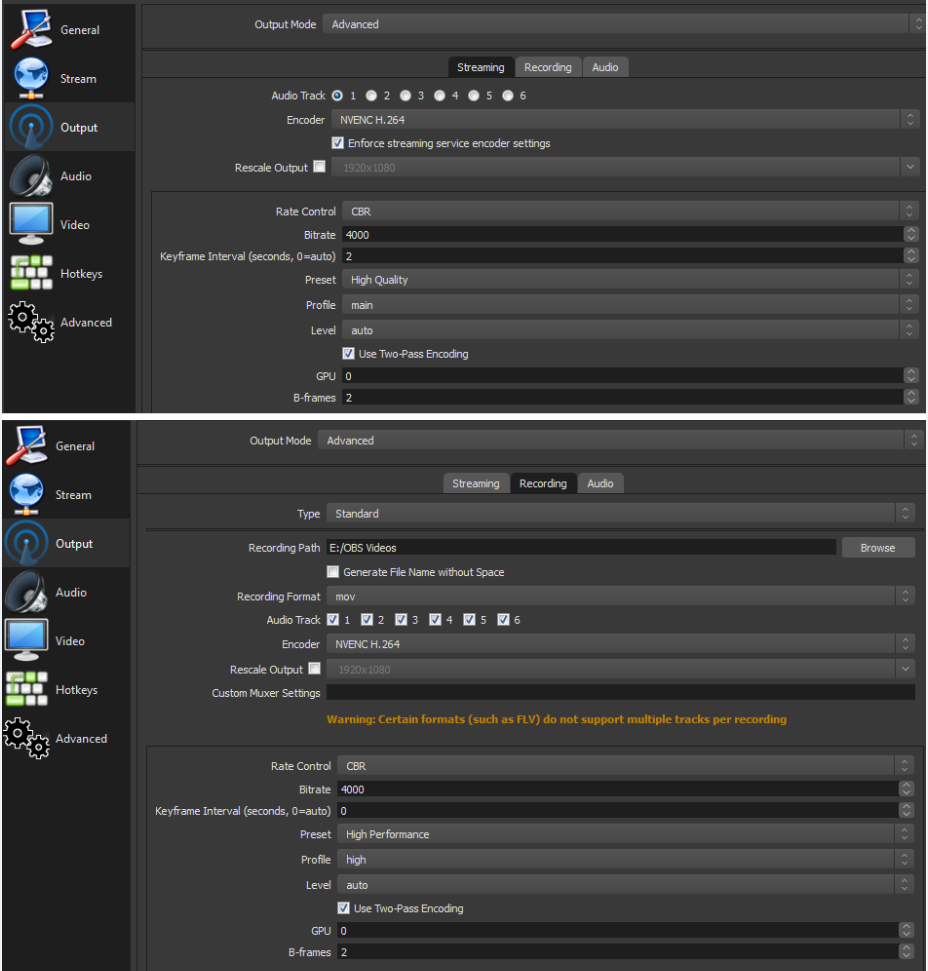
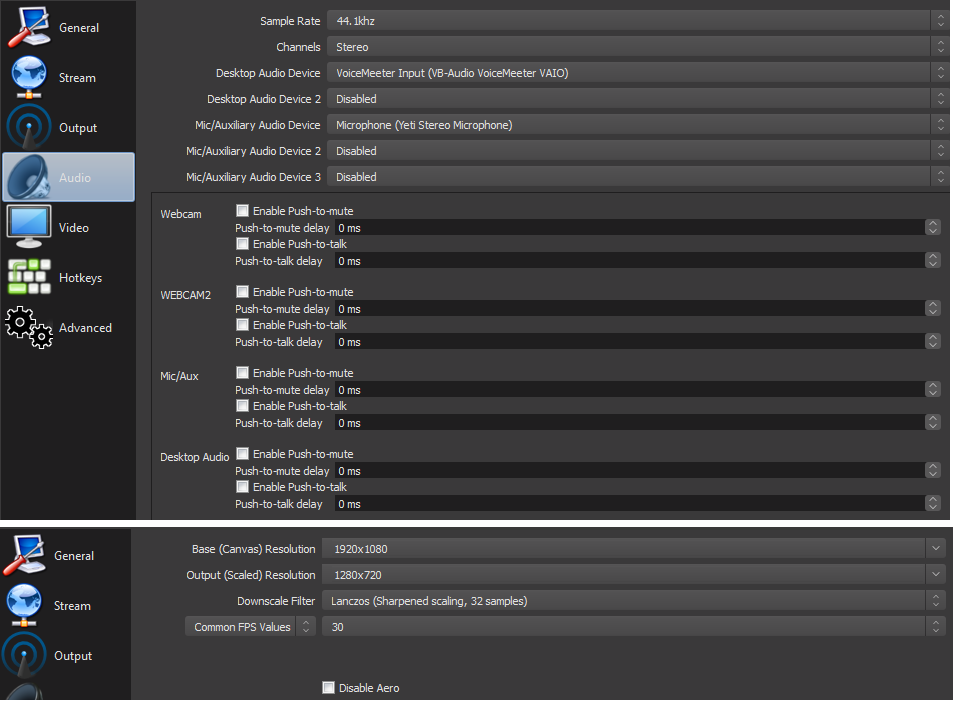
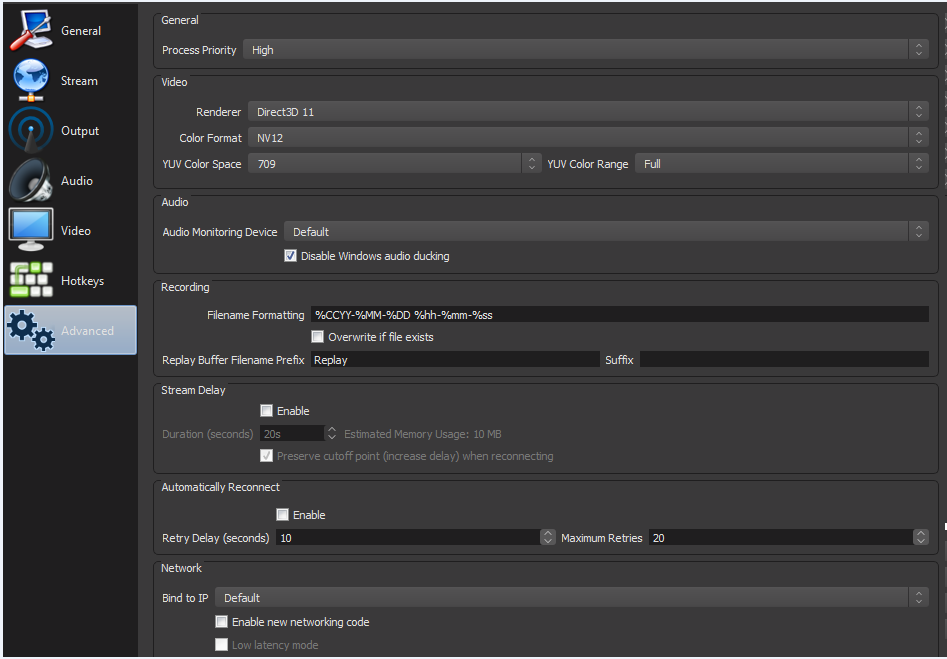
any ideas? thank you!!
Hi, I recently went through my local recordings of past streams and found that about a month ago all my videos are out of sync. The audio (desktop and mic) is slightly ahead of the video but the issue is not present on live stream or the vods on twitch. This wasn't an issue before but I can't think of anything differently I did except raise the bitrate and change the encoder?
settings:
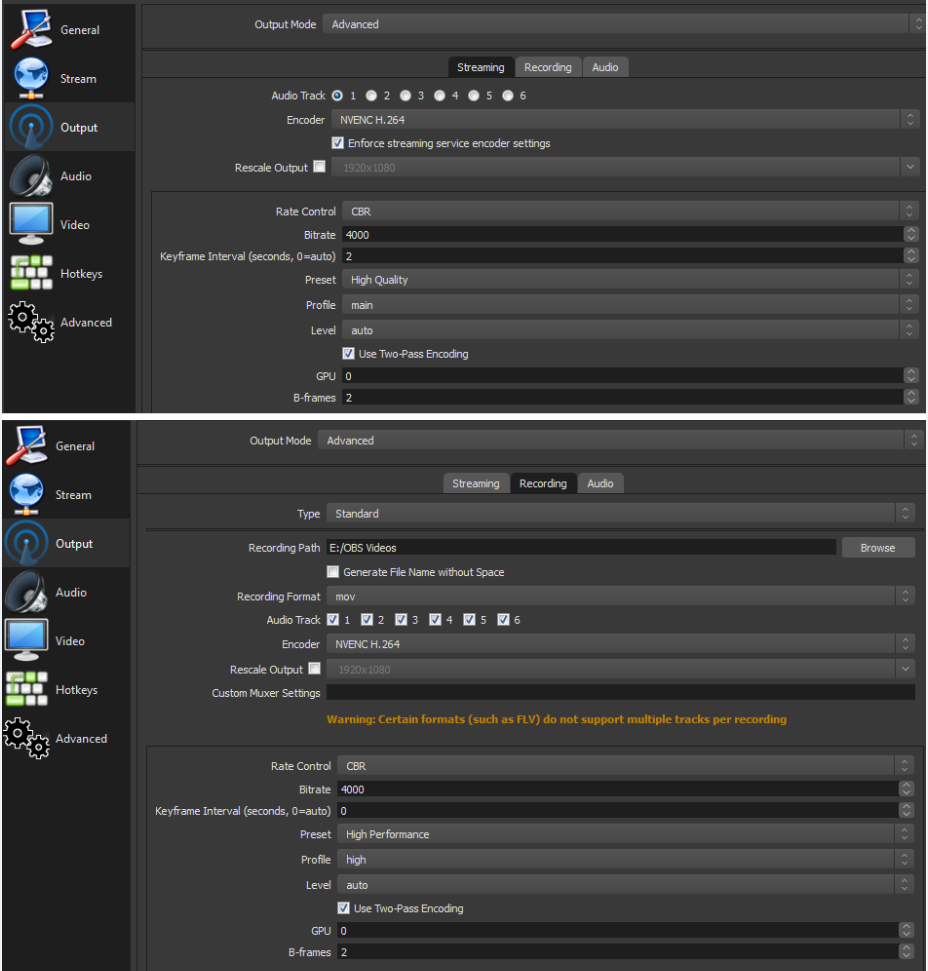
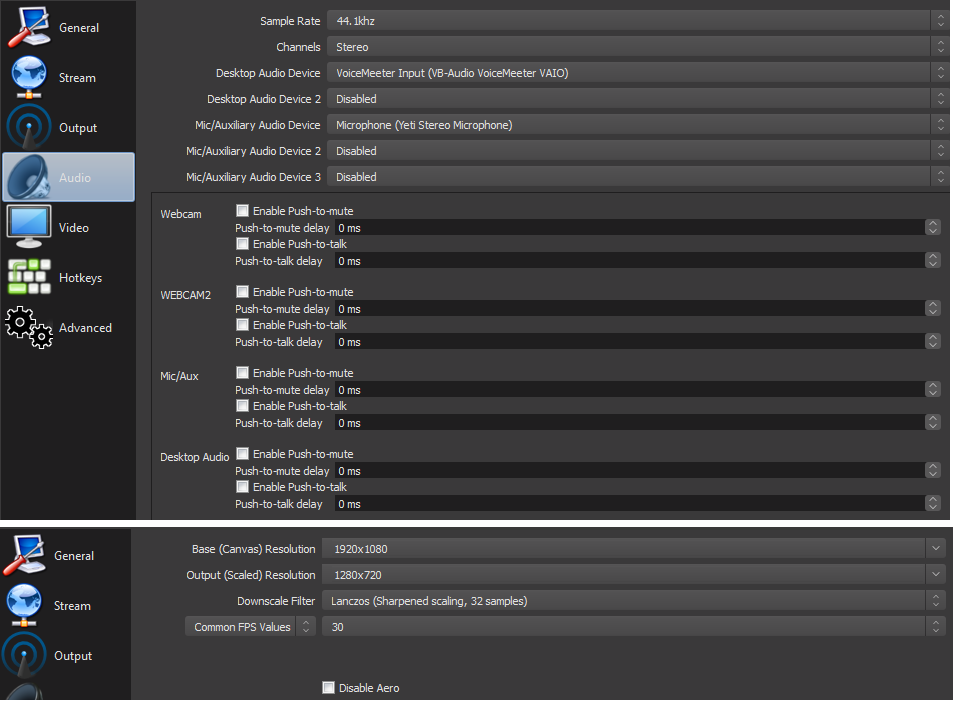
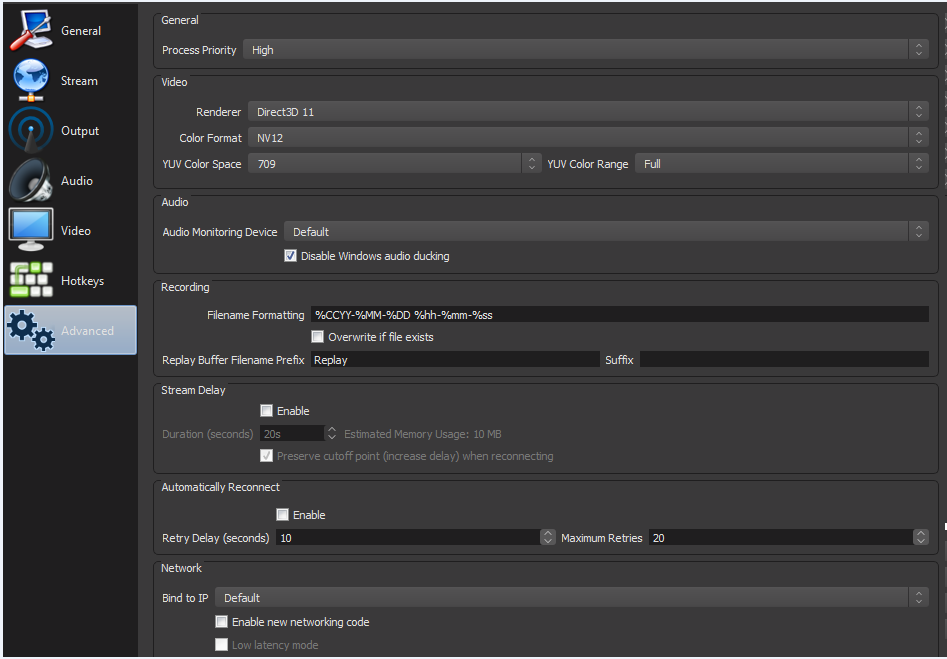
any ideas? thank you!!