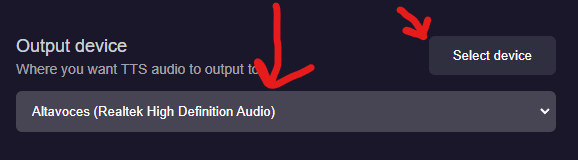Lilya-Athena
New Member
So I'm having issues with my audio settings in general on my OBS. Ever since I tried setting up Text to speech to allow people to talk through my mascot. My audio instead of hearing the text through speech. I hear like say the game screaming into my ear instead.
I thought maybe it was the virtual audio cables. I uninstalled them and it seemed to have fixed the problem and things went back to normal. Then my friend recommended VTS pogs as a replacement for talking through your mascot. It made me re download the virtual cables. I regrettably did and the audio started messing up again. Even after uninstalling the program my audio is still messing up and screaming into my ears. I tried everything to fix my audio settings. Even not using the vts pog program, it still is messing with my audio settings. I tried uninstalling obs aswell, uninstalling/clearing out the two websockets they made me use for the two previous set ups for text to speech through the mascot thinking maybe it was them and that was my problem but that still did not fix it either. Any help would be appreciated.
I thought maybe it was the virtual audio cables. I uninstalled them and it seemed to have fixed the problem and things went back to normal. Then my friend recommended VTS pogs as a replacement for talking through your mascot. It made me re download the virtual cables. I regrettably did and the audio started messing up again. Even after uninstalling the program my audio is still messing up and screaming into my ears. I tried everything to fix my audio settings. Even not using the vts pog program, it still is messing with my audio settings. I tried uninstalling obs aswell, uninstalling/clearing out the two websockets they made me use for the two previous set ups for text to speech through the mascot thinking maybe it was them and that was my problem but that still did not fix it either. Any help would be appreciated.