Hi,
I've been experiencing bad quality problems with OBS for a while now, I really want to use OBS but I can't seem to get good, smooth 60f0s footage.
There's really nothing else to it, I've tried so many different settings, all the same outcomes.
Encoding Settings:
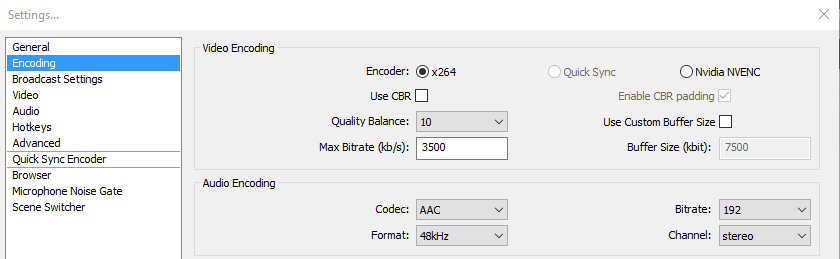
Advanced Settings:
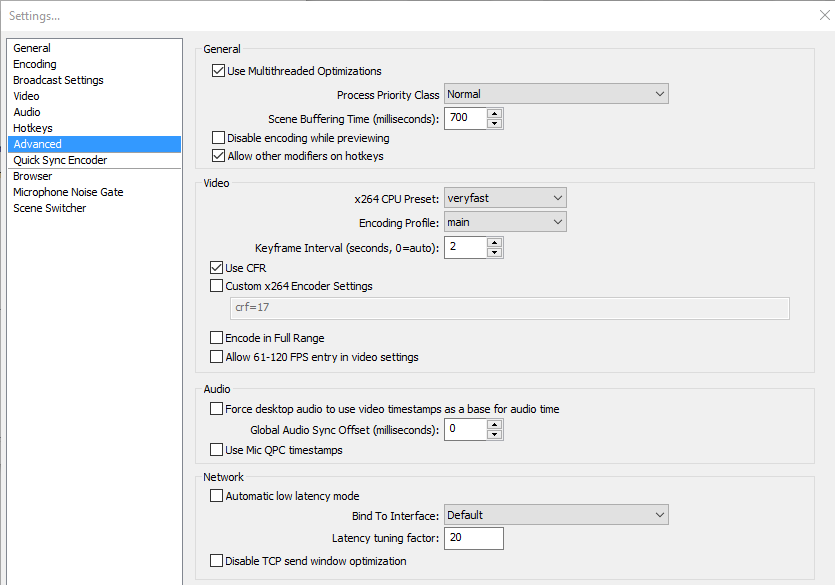
Video Settings:
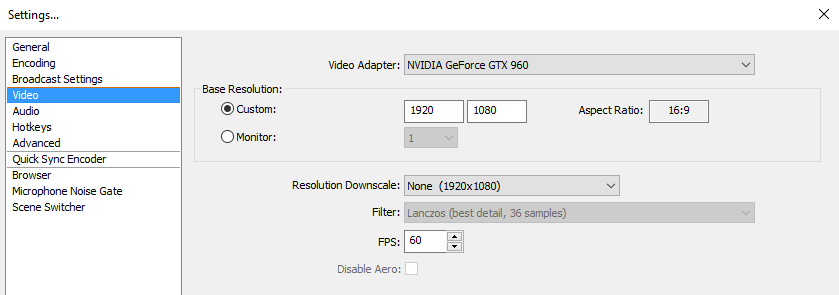
Video Example: https://www.youtube.com/watch?v=12nf_doY-SI&feature=youtu.be
Log: http://pastebin.com/ztMsnhkX
This is probably the smoothest I've seen one of my OBS videos, it's just the quality in this example is really bad.
SPECS:
Windows 10
Graphics Card: GeForce GTX 960
Processor: AMD FX(tm)-8350 8-Core
16GB RAM
I've been experiencing bad quality problems with OBS for a while now, I really want to use OBS but I can't seem to get good, smooth 60f0s footage.
There's really nothing else to it, I've tried so many different settings, all the same outcomes.
Encoding Settings:
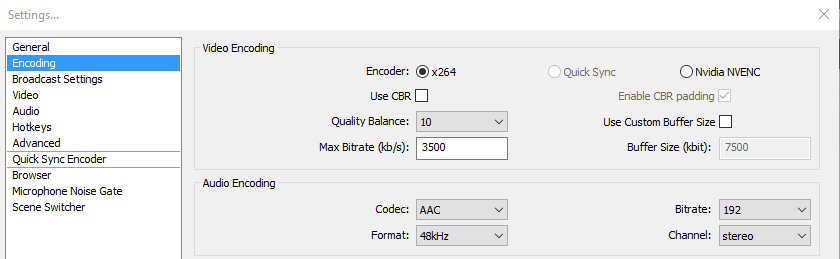
Advanced Settings:
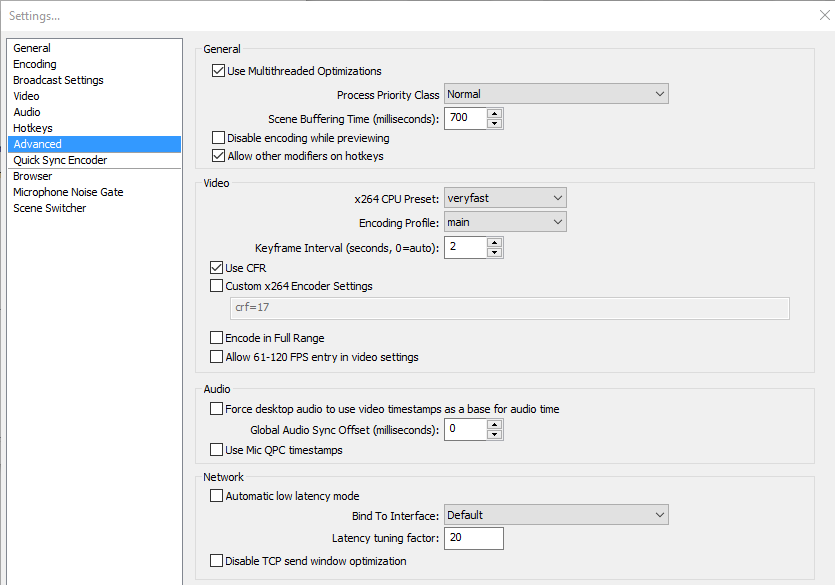
Video Settings:
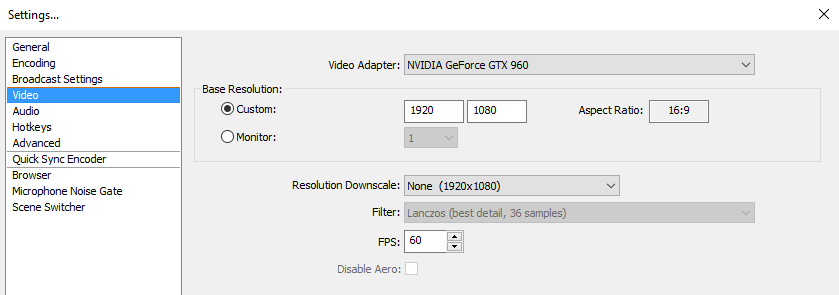
Video Example: https://www.youtube.com/watch?v=12nf_doY-SI&feature=youtu.be
Log: http://pastebin.com/ztMsnhkX
This is probably the smoothest I've seen one of my OBS videos, it's just the quality in this example is really bad.
SPECS:
Windows 10
Graphics Card: GeForce GTX 960
Processor: AMD FX(tm)-8350 8-Core
16GB RAM
Last edited: