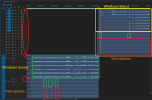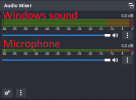Tamago4a
New Member
1. It would be cool to be able to record video from the screen with a wav audio track. Because AAC records sound with compression, that is, with losses. And FLAC is not supported in adobe premiere pro. Yes, I know that basically Adobe is the problem, because FLAC is the de facto standard, but they don't want to add support for it.
2. It would be cool to be able to choose which audio devices I want to record in stereo and which in "5.1" format. For example, I would like to record windows sounds in the "5.1" format, but if this is selected, OBS starts recording the microphone in this format, although this is not necessary at all. Because the microphone in any case can give out no more than 2 channels, which are essentially the same excess, because most microphones are structurally unable to record ASMR sound.
3. If you select the recording format 7.1, then the final file will contain 2 audio tracks. But when I put them in adobe premiere pro, they turn into 16 audio tracks. Microphone audio still uses 2 of the 8 channels and the remaining 6 channels are quiet. And in the sound recorded from windows, all 8 tracks contain audio data and they are recorded correctly. When I choose 5.1 this problem is not observed. Adobe premiere pro normally detects these tracks as two tracks and makes a label that this sound is in "5.1" format.
2. It would be cool to be able to choose which audio devices I want to record in stereo and which in "5.1" format. For example, I would like to record windows sounds in the "5.1" format, but if this is selected, OBS starts recording the microphone in this format, although this is not necessary at all. Because the microphone in any case can give out no more than 2 channels, which are essentially the same excess, because most microphones are structurally unable to record ASMR sound.
3. If you select the recording format 7.1, then the final file will contain 2 audio tracks. But when I put them in adobe premiere pro, they turn into 16 audio tracks. Microphone audio still uses 2 of the 8 channels and the remaining 6 channels are quiet. And in the sound recorded from windows, all 8 tracks contain audio data and they are recorded correctly. When I choose 5.1 this problem is not observed. Adobe premiere pro normally detects these tracks as two tracks and makes a label that this sound is in "5.1" format.