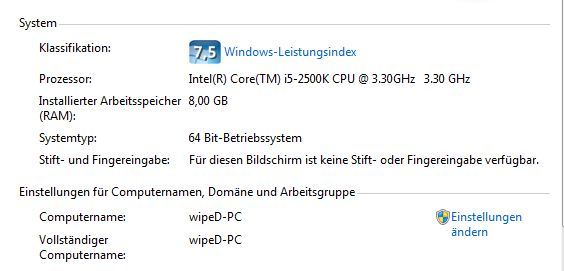So. Hello. I googled some shit out of this but I couldnt find an answer.
First of all - It is not that virus. The os is 2 days old.
I only get that error when i start the 64bit version.
The 32 Bit version works flawlessly
Thanks if you can help me.
If you need any information, feel free to ask.
First of all - It is not that virus. The os is 2 days old.
I only get that error when i start the 64bit version.
The 32 Bit version works flawlessly
Thanks if you can help me.
If you need any information, feel free to ask.