Schauerland
Member
just made a recordimng with OBS classic and the fps is now 58.8333
very strange
very strange
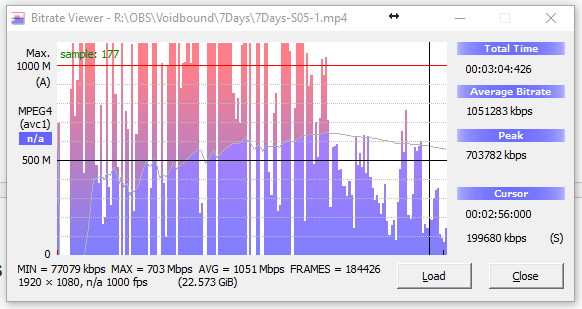
That's interesting... my build isn't exactly 0.15.2, it's compiled with a newer version of ffmpeg than the official releases, but my NVENC captures do report they're using the main profile. A quick test recording I just did with x264 did produce a high profile file, though. Even with the official 0.15.2 release, so I'm not sure why you would only be getting nothing but baseline.i still think theres something wrong with ffmpeg in 0.15.2 version.
please look at header. x264 always sais baseline and nvenc always main even if using high profile.
can you confirm that.
