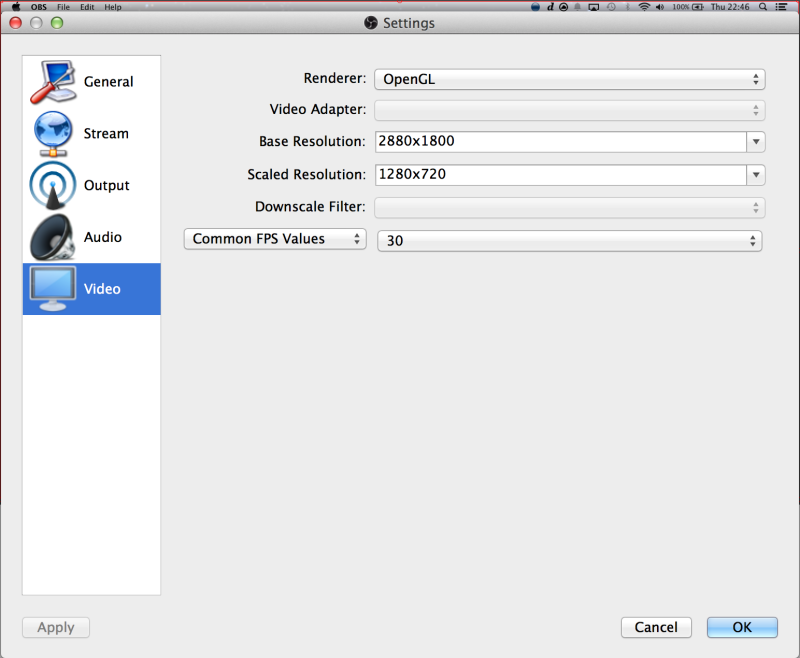RedundantPlayer
New Member
Hello all, this is my first time posting on these forums and a bit new to OBS as well.
I've been tweaking around OBS but could not find any information nor any fix for this as hard as I try by myself, so I have reluctantly come to request assistance from you veterans!
So I have a macbook pro 15";
2.5GHz i7
16GB 1600MHz DDR3
NVIDIA GeForce GT750M 2048MB
2880x1800 native resolution
I have been trying to stream league of legends with success albeit a few problems. I have been playing with 1440x900 until I found love with 2048x1280 resolution ingame.
With the resolution settings for 1440x900 ingame, the stream captures the whole screen.
However with 2048x1028 selected ingame, it shows this:
If you're asking why not 1440x900, it's because 2048x1028 has smaller icons on the map, suitable size for HP bars and so on which is my personal preference :) I tried going back to 1440x900 during streaming but it feels so different than usual its throwing me off (I might be bad but I won't use this as an excuse :P)
As I'm on a Macbook, of course I'm using the multiplatform OBS (correct me if I'm wrong) and with the settings I have:
These are the settings that I have used after tons of messing around and this is what works for my 1440x900.
I'm using display capture for streaming ingame LoL since I could not get any game capture on this multiplatform OBS.
I hope I have included the necessary information for asking assistance on this problem. If anyone has any idea on how to fix this, I would be eternally grateful!
I've been tweaking around OBS but could not find any information nor any fix for this as hard as I try by myself, so I have reluctantly come to request assistance from you veterans!
So I have a macbook pro 15";
2.5GHz i7
16GB 1600MHz DDR3
NVIDIA GeForce GT750M 2048MB
2880x1800 native resolution
I have been trying to stream league of legends with success albeit a few problems. I have been playing with 1440x900 until I found love with 2048x1280 resolution ingame.
With the resolution settings for 1440x900 ingame, the stream captures the whole screen.
However with 2048x1028 selected ingame, it shows this:
If you're asking why not 1440x900, it's because 2048x1028 has smaller icons on the map, suitable size for HP bars and so on which is my personal preference :) I tried going back to 1440x900 during streaming but it feels so different than usual its throwing me off (I might be bad but I won't use this as an excuse :P)
As I'm on a Macbook, of course I'm using the multiplatform OBS (correct me if I'm wrong) and with the settings I have:
These are the settings that I have used after tons of messing around and this is what works for my 1440x900.
I'm using display capture for streaming ingame LoL since I could not get any game capture on this multiplatform OBS.
I hope I have included the necessary information for asking assistance on this problem. If anyone has any idea on how to fix this, I would be eternally grateful!
Last edited: