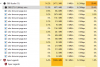Gummy_Kitteh
New Member
PC freezes due to OBS picking up 100% GPU usage... This happens roughly once every 30 minute and lags for good 10-20 seconds while trying to stream Apex Legend.. This does not happen on other games like Final Fantasy XIV or Dead By Daylight... When I am playing Apex Legend off-stream, I can easily and smoothly get 144FPS @ 1440p...
Specs:
Ryzen 5 2600
RTX 2060
16 GB RAM
Settings:
Base 3440x1440
Output 2580x1080
Bicubic - 60FPS
GPU H.264 encoder
Solutions tried:
Windows 10 Game Mode Off
Clean Reinstallation of latest GPU Driver
Clean Reinstallation of older GPU Driver
Fullscreen Mode Game
1080p Game
Happened on Streamlabs OBS too
x264 encoder
Specs:
Ryzen 5 2600
RTX 2060
16 GB RAM
Settings:
Base 3440x1440
Output 2580x1080
Bicubic - 60FPS
GPU H.264 encoder
Solutions tried:
Windows 10 Game Mode Off
Clean Reinstallation of latest GPU Driver
Clean Reinstallation of older GPU Driver
Fullscreen Mode Game
1080p Game
Happened on Streamlabs OBS too
x264 encoder