Automatic Death Counter Guide
1. run python 3 installer as ADMIN & check box "add python.exe to PATH" (will include PIP, doesn't need a seperate download)
https://www.python.org/downloads/
Enter command prompt to verify pip installed & to update to latest version:
pip --version
python.exe -m pip install --upgrade pip
2. Install Tesseract OCR

3. Download Death Counter Zip
https://github.com/Jan-9C/deathcounter_ocr/tree/a4e6c4fa7040d5a6d6c14f132de96a8755d371b5
In the **config.json** define the location of your Tesseract OCR folder. *All back slashes should be doubled!
Should look something like this: "tesseract_directory": "C:<\\Program Files\\Tesseract-OCR>"
4. Open windows powershell via search bar
Install required pip libraries one at a time
pip install pytesseract
pip install PyAutoGUI
pip install opencv-python
Launch your counter by simply double clicking the "Deathcounter" py file
OR
cd "enter your path here"
python deathcounter.py
5. Follow death counter read me instructions to configure for specific games (current config is for elden ring)
6. Don't forget to click start on counter!
Thought that was cool? Read on to integrate the death counter into OBS & to update your stream title with your live death count.
OBS Integration
1. Open OBS and add a new text source
2. Select read from file then locate the "Deaths" text folder for your death counter
StreamerBot Integration
1. Open StreamerBot https://streamer.bot/downloads/releases/streamer.bot
2. Add/name a new action then create a new trigger
Core>File/Folder Watcher>Changed
3. create file watcher and select ... "Deaths" text folder for your death counter
4. create a new sub-action
Core>File IO>Read Lines From File
select ... "Deaths" text folder for your death counter
5. create a new sub-action
Twitch>Channel>Set Channel Title
Live Death Count = %line0% (insert the rest of your Stream Description here)
6. BOOM a live death counter that updates in your stream title
ChaosBeneath did not create this death counter! Just pooled together the resources to create a simple to follow guide for others to follow (:
Credits/Tools Used:
Python: https://www.python.org/downloads/
Tesseract: https://github.com/UB-Mannheim/tesseract/wiki
DeathCounter by Jan-9C: https://github.com/Jan-9C/deathcounter_ocr/tree/a4e6c4fa7040d5a6d6c14f132de96a8755d371b5
OBS: https://obsproject.com/download
StreamerBot: https://streamer.bot/downloads/releases/streamer.bot
RIP Image by Christian Dorn from Pixabay : https://pixabay.com/illustrations/dig-death-funeral-to-die-tombstone-4577154/
Additional Video Guides available if extra guidance needed:
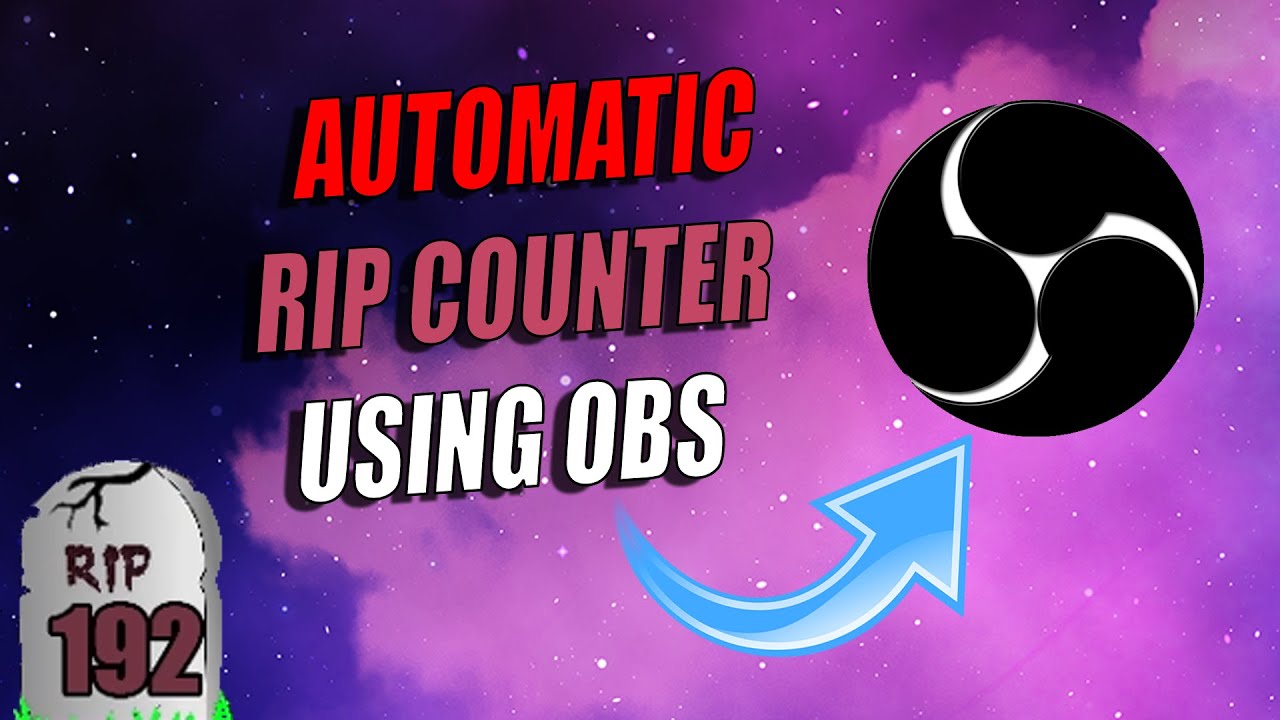
 youtu.be
youtu.be

 youtu.be
youtu.be
If you liked my content, here's where to find me:

 www.twitch.tv
www.twitch.tv
1. run python 3 installer as ADMIN & check box "add python.exe to PATH" (will include PIP, doesn't need a seperate download)
https://www.python.org/downloads/
Enter command prompt to verify pip installed & to update to latest version:
pip --version
python.exe -m pip install --upgrade pip
2. Install Tesseract OCR
3. Download Death Counter Zip
https://github.com/Jan-9C/deathcounter_ocr/tree/a4e6c4fa7040d5a6d6c14f132de96a8755d371b5
In the **config.json** define the location of your Tesseract OCR folder. *All back slashes should be doubled!
Should look something like this: "tesseract_directory": "C:<\\Program Files\\Tesseract-OCR>"
4. Open windows powershell via search bar
Install required pip libraries one at a time
pip install pytesseract
pip install PyAutoGUI
pip install opencv-python
Launch your counter by simply double clicking the "Deathcounter" py file
OR
cd "enter your path here"
python deathcounter.py
5. Follow death counter read me instructions to configure for specific games (current config is for elden ring)
6. Don't forget to click start on counter!
Thought that was cool? Read on to integrate the death counter into OBS & to update your stream title with your live death count.
OBS Integration
1. Open OBS and add a new text source
2. Select read from file then locate the "Deaths" text folder for your death counter
StreamerBot Integration
1. Open StreamerBot https://streamer.bot/downloads/releases/streamer.bot
2. Add/name a new action then create a new trigger
Core>File/Folder Watcher>Changed
3. create file watcher and select ... "Deaths" text folder for your death counter
4. create a new sub-action
Core>File IO>Read Lines From File
select ... "Deaths" text folder for your death counter
5. create a new sub-action
Twitch>Channel>Set Channel Title
Live Death Count = %line0% (insert the rest of your Stream Description here)
6. BOOM a live death counter that updates in your stream title
ChaosBeneath did not create this death counter! Just pooled together the resources to create a simple to follow guide for others to follow (:
Credits/Tools Used:
Python: https://www.python.org/downloads/
Tesseract: https://github.com/UB-Mannheim/tesseract/wiki
DeathCounter by Jan-9C: https://github.com/Jan-9C/deathcounter_ocr/tree/a4e6c4fa7040d5a6d6c14f132de96a8755d371b5
OBS: https://obsproject.com/download
StreamerBot: https://streamer.bot/downloads/releases/streamer.bot
RIP Image by Christian Dorn from Pixabay : https://pixabay.com/illustrations/dig-death-funeral-to-die-tombstone-4577154/
Additional Video Guides available if extra guidance needed:
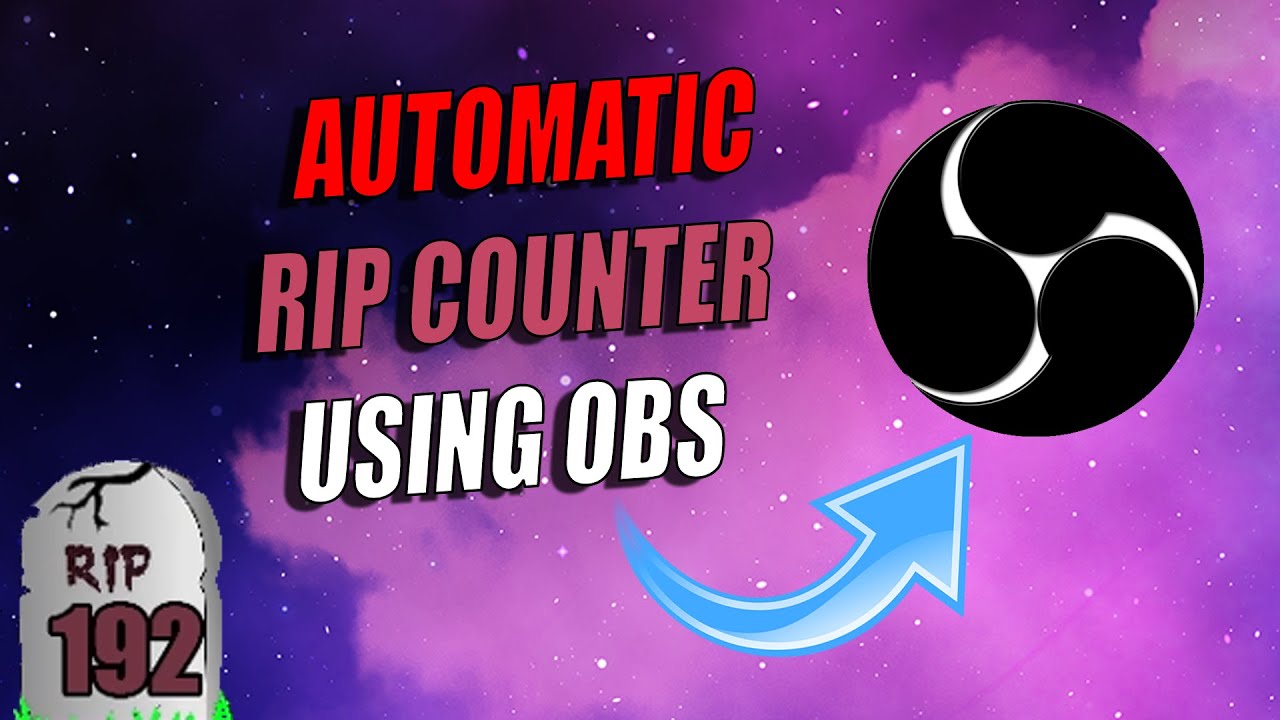
BEST Automated Death Counter EVER | ATTN SOULS Players | StreamerBot
#deathcounter #aitum #tutorial #howto #streamer #twitch #darksouls #soulslike #eldenring Death Counter READ ME: https://www.dropbox.com/scl/fo/dli6ct9hrlznrz...

LIVE Death Count in Stream Title | ATTN SOULS Players | StreamerBot
#deathcounter #aitum #tutorial #howto #streamer #twitch #darksouls #soulslike #eldenring Death Counter READ ME: https://www.dropbox.com/scl/fo/dli6ct9hrlznrz...
If you liked my content, here's where to find me:

ChaosBeneath - Twitch
A Singing Gamer. Platformers & Souls-Like Games Mainly. Good vibes only Welcome to the Chaos Crew. Business inquires: contactchaosbeneath@gmail.com