OBS
Open Broadcaster Software®️
Scroll Filter
Scroll
| Windows | macOS | Linux |
|---|---|---|
| ✅ Available | ✅ Available | ✅ Available |
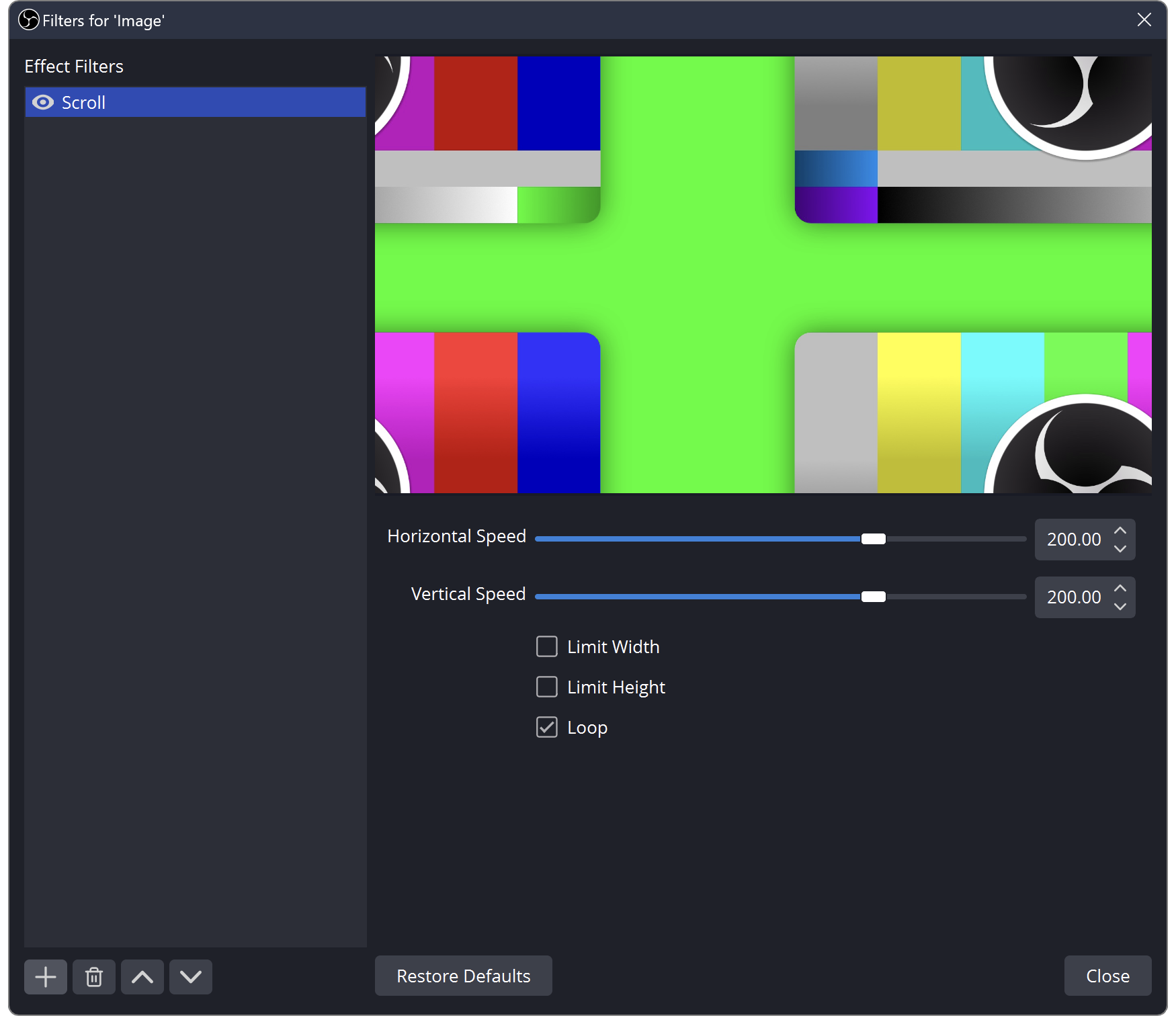
Description
Makes the Source image scroll in any direction. This is especially useful for animated banners, repeating backgrounds, and marquee text.
Properties
| Property | Description | Default |
|---|---|---|
| Horizontal Speed | Specifies the speed by which to scroll the Source horizontally. Negative values for left, positive values for right | 0.0 |
| Vertical Speed | Specifies the speed by which to scroll the Source vertically. Negative values for down, positive values for up | 0.0 |
| Limit Width/Height | Sets the Source to crop inwards from the outer edge to the specified dimensions | Off |
| Width/Height | If Limit Width or Limit Height is set, specifies the dimension(s) of the Source | 100 |
| Loop | Specifies whether the Source image should repeat when it has scrolled off screen. If unchecked, the Source only scrolls once before disappearing | On |