OBS
Open Broadcaster Software®️
OBS Studio requires permission from macOS to provide certain features. Use the instructions below to grant OBS Studio the necessary permissions.
Automatic instructions
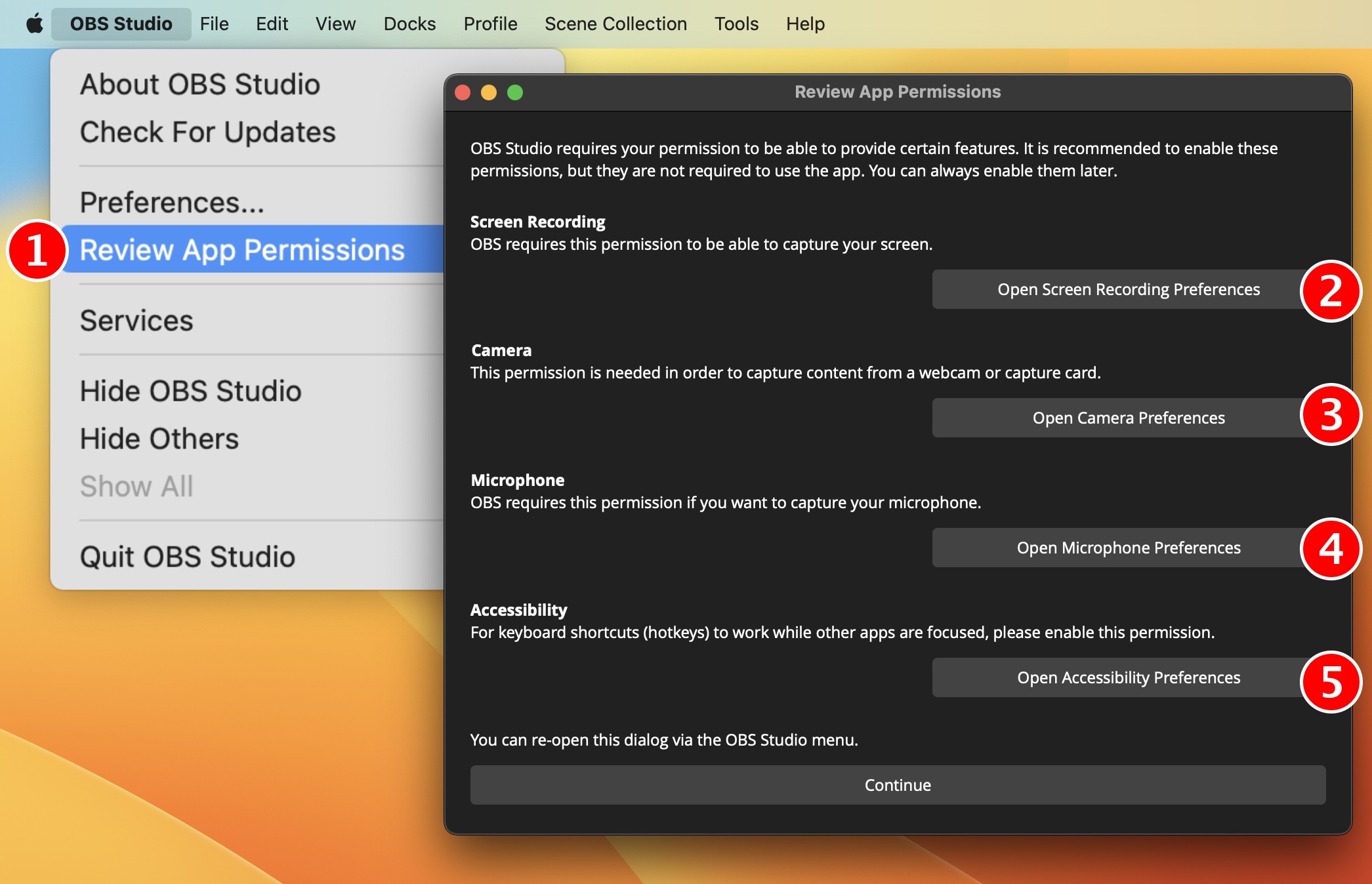
Click the OBS Studio menu → Review App Permissions |
|
Enable Screen Recording to capture your desktop, windows, and apps |
|
Enable Camera to capture your webcam and capture cards |
|
Enable Microphone to capture your mic and audio devices |
|
Enable Accessibility to allow keyboard shortcuts when OBS Studio is not the foremost app |
Manual instructions
Coming soon.