OBS
Open Broadcaster Software®️
Image Mask/Blend Filter
Image Mask/Blend
| Windows | macOS | Linux |
|---|---|---|
| ✅ Available | ✅ Available | ✅ Available |
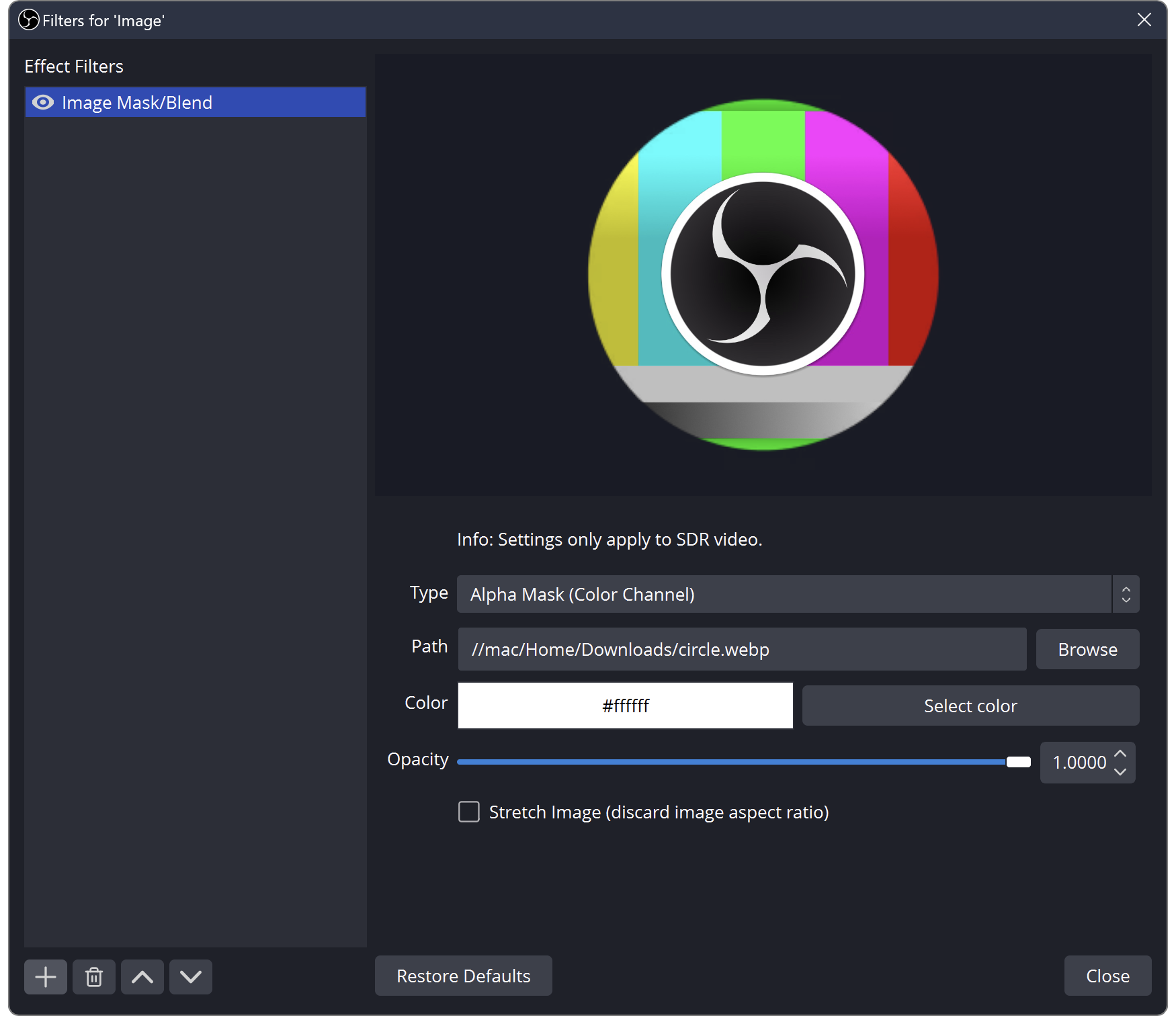
Description
This Filter allows you to specify an image to mask another or blend with the Source.
Image Mask
Using an image mask allows you to specify which parts of the Source you wish to display. There are two modes that you can use.
- Alpha Mask (Color Channel): regions with the specified colour in the specified image correspond to parts of the Source that will be shown.
- Alpha Mask (Alpha Channel): the transparent of each region in the specified image corresponds to the transparency of the corresponding region in the Source. For example, transparent pixels in the image will remove the corresponding section in the Source, whereas opaque pixels will be preserved.
Properties
| Property | Description | Default |
|---|---|---|
| Type | Sets the type of mask or blending to occur | Alpha Mask (Color Channel) |
| Path | Specifies the path to the image to use as a mask or blend | |
| Color | Specifies the color to use for the mask or blend operations | #ffffff |
| Opacity | Specifies the opacity of the image used. 0.0 is transparent, 1.0 is opaque | 1.0 |
| Stretch Image (discard image aspect ratio) | If enabled, stretches the selected image to the full size of the source | Off |