OBS
Open Broadcaster Software®️
Crop/Pad Filter
Crop/Pad
| Windows | macOS | Linux |
|---|---|---|
| ✅ Available | ✅ Available | ✅ Available |
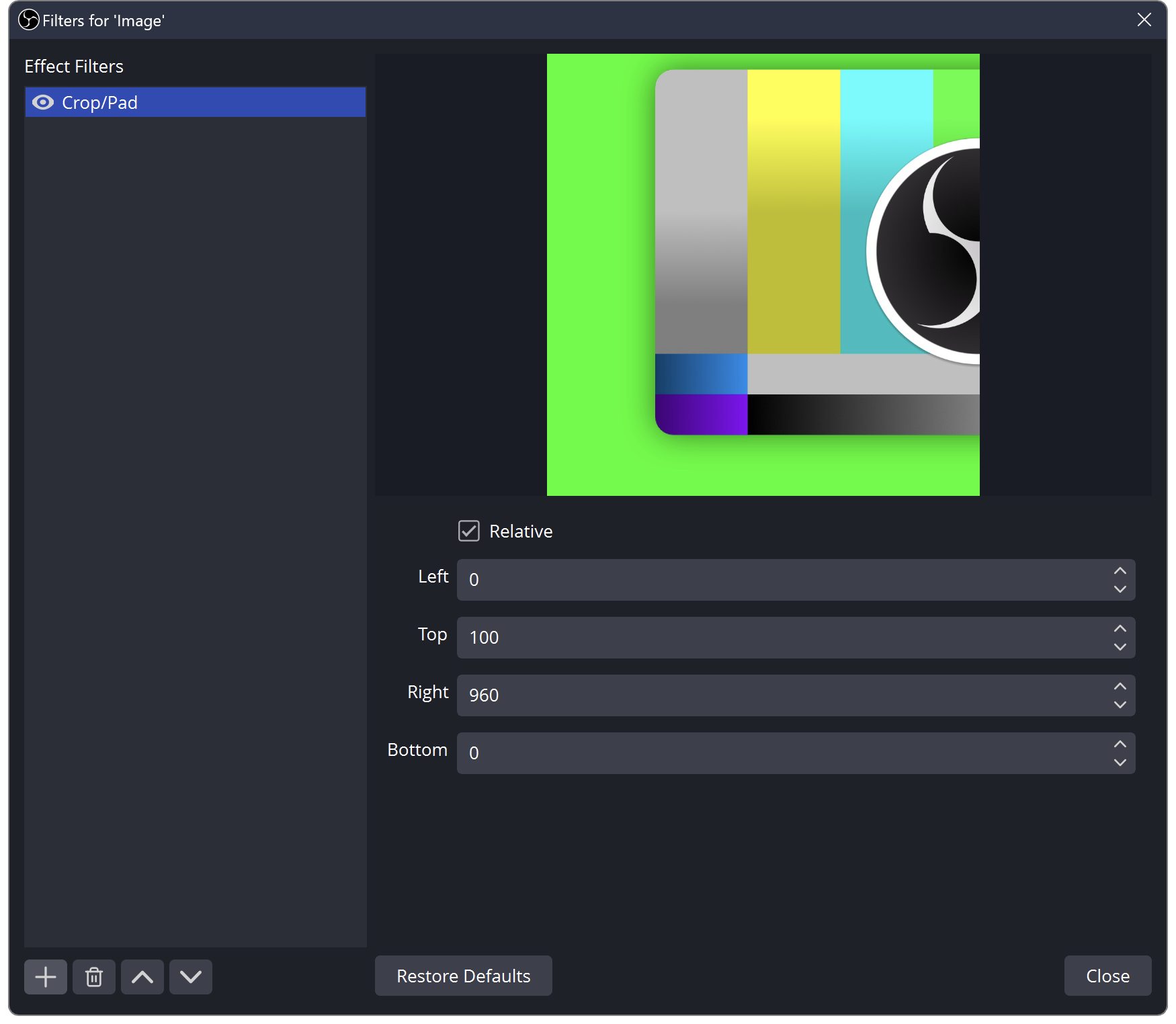
Description
Crops or pads a source by the specified number of pixels or to specified dimensions.
Unlike cropping a Source using the [Transform window](sources-guide#positioning-and-sizing-sources), this affects the base Source and thus applies to every instance of the Source on every scene.
Properties
| Property | Description | Default |
|---|---|---|
| Relative | Specifies that cropping/padding occurs by the number of pixels specified | On |
| Left/Top/Right/Bottom | Crops the source from the specified edge by the specified number of pixels or pads by the specified number of pixels if the value is negative (i.e. -10) | 0/0/0/0 |
| X/Y | If Relative is unchecked, specifies the top-left point of the Source to show | 0/0 |
| Width/Height | If Relative is unchecked, specifies the width and height of the Source to show | 0/0 |