Browser Source
Browser Source
| Windows | macOS | Linux |
|---|---|---|
| ✅ Available | ✅ Available | ✅ Available (through official packages) |
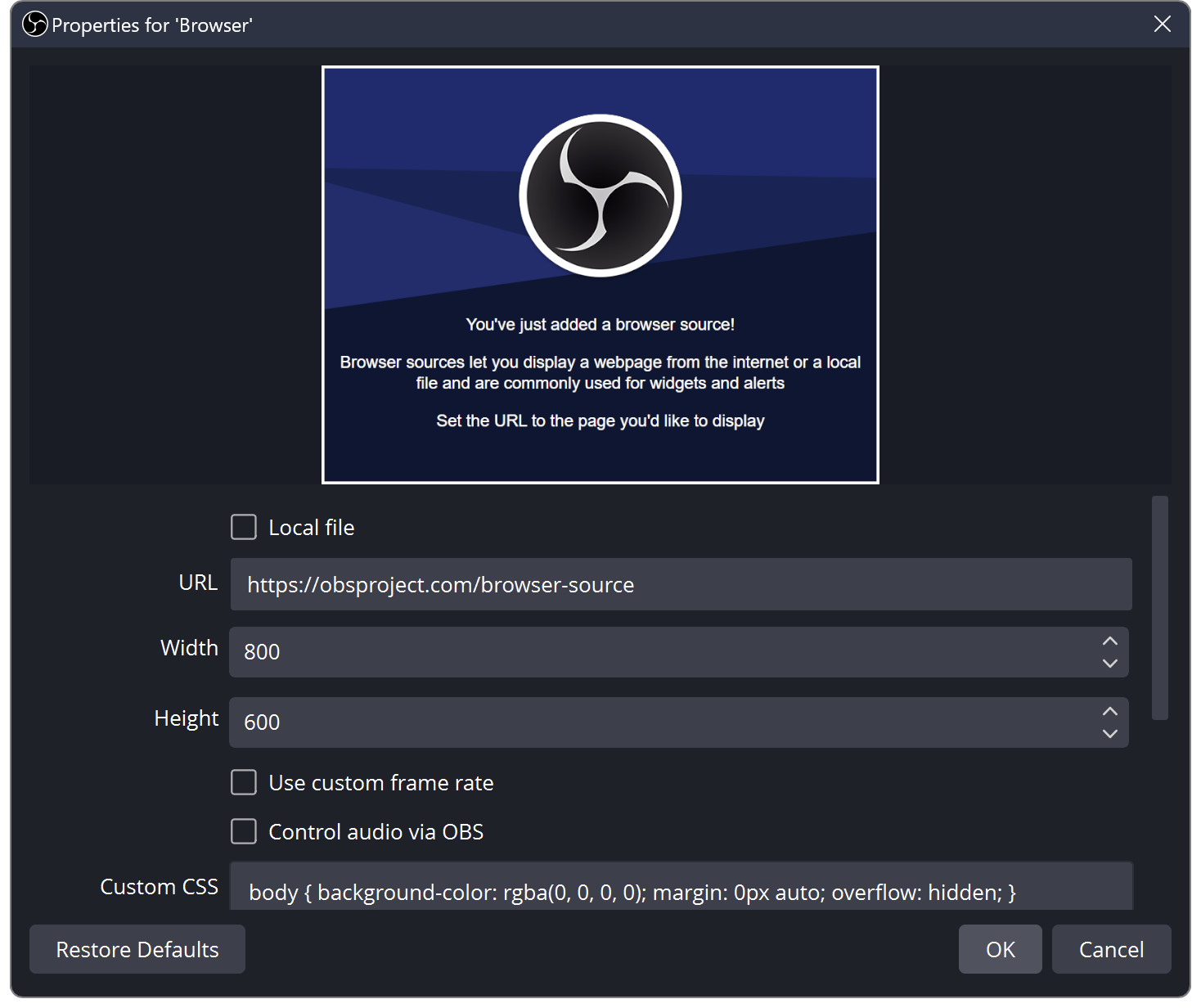
Description
Browser source is one of the most versatile sources available in OBS. It is, quite literally, a web browser that you can add directly to OBS. This allows you to perform all sorts of custom layout, image, video, and even audio tasks. Anything that you can program to run in a normal browser (within reason, of course), can be added directly to OBS.
Properties
| Property | Description | Default |
|---|---|---|
Local file |
Loads a web page from your local machine instead of via URL |
Off |
URL |
If Local file is set to Off, loads a web page from the specified URL |
|
Width |
Sets the viewport width of the browser page |
800 |
Height |
Sets the viewport height of the browser page |
600 |
Use custom frame rate |
Sets a custom frame rate at which to render the web page |
Off |
FPS |
Defines the custom frame rate at which to render the web page |
30 |
Custom CSS |
By default, sets the background to be transparent, removes margins on the body, and hides the scroll bar (if the page renders larger than your viewport width/height) |
|
Shutdown source when not visible |
Unloads the page when the source is no longer visible (by clicking the eye icon to hide, or not in the active scene) |
Off |
Refresh browser source when scene becomes active |
Refresh the page when it becomes active (scene is switched to) |
Off |
Page permissions |
Depending on the setting, this allows the browser to read and/or modify OBS options |
Read access to OBS status information |
Refresh cache of current page |
Clicking this will immediately refresh the page and reload any content |
Notes
As Browser Source is based on Chrome Embedded Framework, any CEF flags (--enable-gpu for example) can be passed from the OBS Studio shortcut. A fairly comprehensive list can be found here.