I've been trying for weeks now to try and get my Sony a6400 to operate as a webcam streaming to YouTube. Everytime I try, it just lags and eventually becomes unusable. The stream starts off fine but within seconds I get that yellow warning that YouTube isn't receiving enough data and that the bitrate is too high.
I have looked high and low and followed the advice of numerous "fix its" on YouTube and despite them being able to stream, I am not.
My Gear
Sony a6400
- connected to my MacBook Pro with an Elgato Camlink capture card
MacBook Pro
- 13-inch, 2017, Two Thunderbolt 3 ports
- 2.3 GHz Dual-Core Intel Core i5
- 16 GB 2133 MHz LPDDR3 RAM
- Intel Iris Plus Graphics 640 1536 MB
OBS Settings
- Streaming
- Encoder: x264
- "Enforce streaming service encoder settings" checked
- "Rescale Output" unchecked
- Rate Control: CBR
- Bitrate: 2500 Kbps
- "Use Custom Buffer Size" unchecked
- Keyframe Intervale: 0
- CPU Usage: superfast
- Profile: main
- Tune: fastdecode
- Audio
- Audio Bitrate: 160
- Video
- Base Resolution: 1280x720
- Output Resolution: 1920x1080
As a side note, I have also tried to stream just using the FaceTime camera on my MBP and I get the same results: slow, lagging and horrible quality.
Special note, when I use my camera with Zoom (and not using OBS) it works perfectly fine.
Any help is greatly appreciated.
I have looked high and low and followed the advice of numerous "fix its" on YouTube and despite them being able to stream, I am not.
My Gear
Sony a6400
- connected to my MacBook Pro with an Elgato Camlink capture card
MacBook Pro
- 13-inch, 2017, Two Thunderbolt 3 ports
- 2.3 GHz Dual-Core Intel Core i5
- 16 GB 2133 MHz LPDDR3 RAM
- Intel Iris Plus Graphics 640 1536 MB
OBS Settings
- Streaming
- Encoder: x264
- "Enforce streaming service encoder settings" checked
- "Rescale Output" unchecked
- Rate Control: CBR
- Bitrate: 2500 Kbps
- "Use Custom Buffer Size" unchecked
- Keyframe Intervale: 0
- CPU Usage: superfast
- Profile: main
- Tune: fastdecode
- Audio
- Audio Bitrate: 160
- Video
- Base Resolution: 1280x720
- Output Resolution: 1920x1080
As a side note, I have also tried to stream just using the FaceTime camera on my MBP and I get the same results: slow, lagging and horrible quality.
Special note, when I use my camera with Zoom (and not using OBS) it works perfectly fine.
Any help is greatly appreciated.
Attachments
-
 Screen Shot 2020-05-15 at 1.54.12 PM.png197.6 KB · Views: 43
Screen Shot 2020-05-15 at 1.54.12 PM.png197.6 KB · Views: 43 -
 Screen Shot 2020-05-15 at 1.54.23 PM.png130.9 KB · Views: 37
Screen Shot 2020-05-15 at 1.54.23 PM.png130.9 KB · Views: 37 -
 Screen Shot 2020-05-15 at 1.54.36 PM.png168 KB · Views: 29
Screen Shot 2020-05-15 at 1.54.36 PM.png168 KB · Views: 29 -
 Screen Shot 2020-05-15 at 1.54.55 PM.png201.7 KB · Views: 30
Screen Shot 2020-05-15 at 1.54.55 PM.png201.7 KB · Views: 30 -
 Screen Shot 2020-05-15 at 1.55.26 PM.png128.9 KB · Views: 29
Screen Shot 2020-05-15 at 1.55.26 PM.png128.9 KB · Views: 29 -
 Screen Shot 2020-05-15 at 1.55.39 PM.png163.7 KB · Views: 32
Screen Shot 2020-05-15 at 1.55.39 PM.png163.7 KB · Views: 32 -
 Screen Shot 2020-05-15 at 1.55.49 PM.png136.5 KB · Views: 35
Screen Shot 2020-05-15 at 1.55.49 PM.png136.5 KB · Views: 35 -
 Screen Shot 2020-05-15 at 1.56.59 PM.png431.4 KB · Views: 44
Screen Shot 2020-05-15 at 1.56.59 PM.png431.4 KB · Views: 44 -
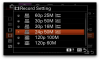 Screen Shot 2020-05-15 at 1.57.57 PM.png532.9 KB · Views: 44
Screen Shot 2020-05-15 at 1.57.57 PM.png532.9 KB · Views: 44 -
2020-05-15 14-50-12.txt6.7 KB · Views: 4