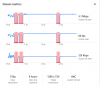AnsemAsphyxia
New Member
Hi guys, I have this two errors: "WriteN, RTMP send error 10054" and "WriteN, RTMP send error 10038"
How can I fix it? Please help me. There's my log.
18:19:41.132: ==== Streaming Start ===============================================
18:27:04.146: WriteN, RTMP send error 10054 (4097 bytes)
18:27:04.146: WriteN, RTMP send error 10054 (98 bytes)
18:27:04.146: WriteN, RTMP send error 10038 (42 bytes)
18:27:04.146: [rtmp stream: 'adv_stream'] Disconnected from rtmp://mil.contribute.live-video.net/app
18:27:04.146: Output 'adv_stream': stopping
18:27:04.146: Output 'adv_stream': Total frames output: 25827 (26572 attempted)
18:27:04.146: Output 'adv_stream': Total drawn frames: 26644 (26645 attempted)
18:27:04.146: Output 'adv_stream': Number of lagged frames due to rendering lag/stalls: 1 (0.0%)
18:27:04.146: Output 'adv_stream': Number of dropped frames due to insufficient bandwidth/connection stalls: 745 (2.8%)
18:27:04.146: Output 'adv_stream': Reconnecting in 5 seconds..
18:27:04.146: [rtmp stream: 'adv_stream'] Freeing 1269 remaining packets
18:27:04.146: Video stopped, number of skipped frames due to encoding lag: 1/26579 (0.0%)
18:27:04.194: warning: 2 frames left in the queue on closing
18:27:09.078: ==== Streaming Stop ================================================
How can I fix it? Please help me. There's my log.
18:19:41.132: ==== Streaming Start ===============================================
18:27:04.146: WriteN, RTMP send error 10054 (4097 bytes)
18:27:04.146: WriteN, RTMP send error 10054 (98 bytes)
18:27:04.146: WriteN, RTMP send error 10038 (42 bytes)
18:27:04.146: [rtmp stream: 'adv_stream'] Disconnected from rtmp://mil.contribute.live-video.net/app
18:27:04.146: Output 'adv_stream': stopping
18:27:04.146: Output 'adv_stream': Total frames output: 25827 (26572 attempted)
18:27:04.146: Output 'adv_stream': Total drawn frames: 26644 (26645 attempted)
18:27:04.146: Output 'adv_stream': Number of lagged frames due to rendering lag/stalls: 1 (0.0%)
18:27:04.146: Output 'adv_stream': Number of dropped frames due to insufficient bandwidth/connection stalls: 745 (2.8%)
18:27:04.146: Output 'adv_stream': Reconnecting in 5 seconds..
18:27:04.146: [rtmp stream: 'adv_stream'] Freeing 1269 remaining packets
18:27:04.146: Video stopped, number of skipped frames due to encoding lag: 1/26579 (0.0%)
18:27:04.194: warning: 2 frames left in the queue on closing
18:27:09.078: ==== Streaming Stop ================================================