fishlife2016
New Member
fishlife2016 submitted a new resource:
Write Date and Time to File Using Autohotkey - A way to show current time in your stream
Read more about this resource...
Write Date and Time to File Using Autohotkey - A way to show current time in your stream
- Download and install autohotkey
- Download the writeclock.txt and modify the path to your desktop
- Rename the file to .ahk
- Run the file
- In OBS, add a text and load the file
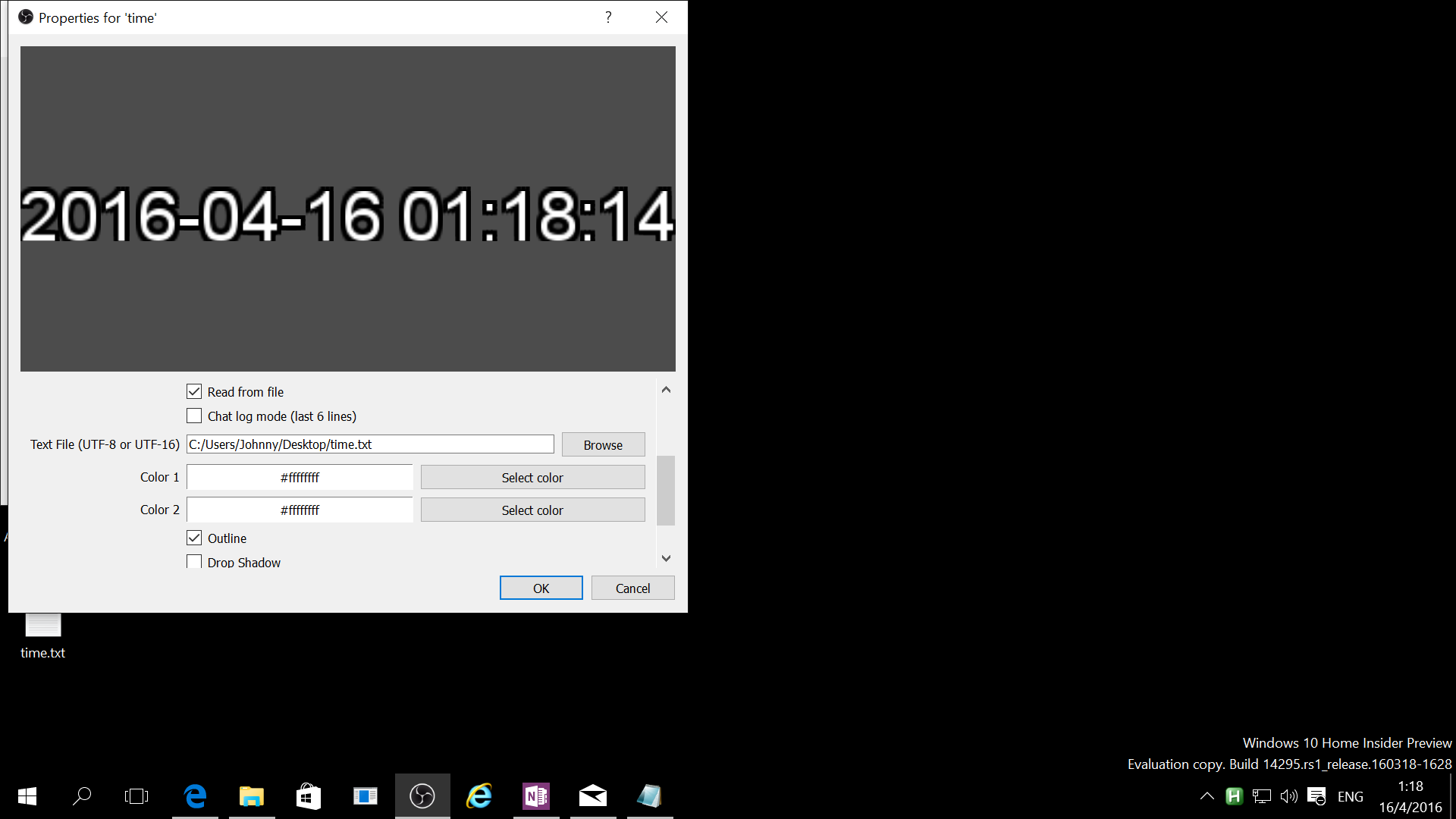
Wish obs would introduce simple date/time substitution variable into the text plugin
Read more about this resource...
