BK-Morpheus
Active Member
Since weeks I'm searching for a way to fix the slight stuttering that occurs every now and then, when my GPU load switches between ~65-80%.
My game runs smooth, but OBS preview and the recording/stream starts to stutter a little bit from time to time (especially around 70% load).
As neither GPU nor CPU are above 90% load and the game runs smooth, I don't think this is a performance issue.
I think it's more like a problem between the actual Windows 10 + drivers and OBS in between.
Today I played with the NVIDIA Profile Inspector and tried out the driver based Frame Rate Limiter.
I thought this won't help, as I already tried a few games without vsync and 60fps limit before (fps limit through game options, or through MSI Afterburner, which I usually close for those tests). Those tests showed no improvement for the recording and introduced some tearing in my game.
With vsync disabled and fps limit via Nvidia Inspector, I got no tearing, smooth recordings and the only downside is that the gameplay itself has very slight stutter some times. But that stutter is very rare and only for 2-3 frames.
Here are the option in the Nvidia Inspector
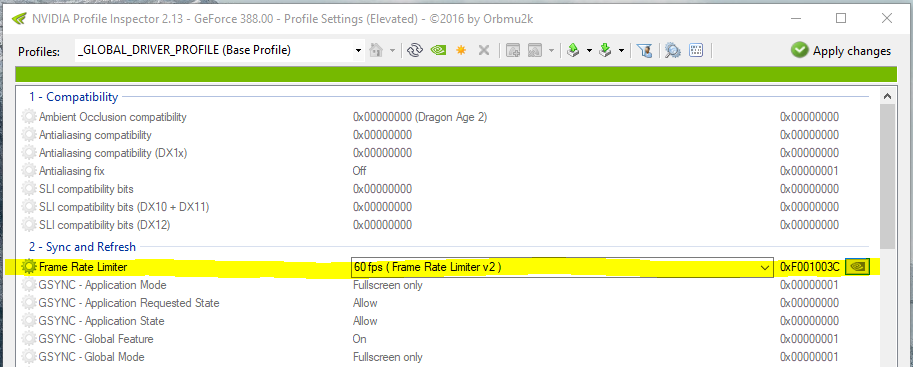 .
.
Only when the GPU load hits way over 90%, there is still some stutter/skipped frames, which is normal, as OBS needs some headroom to render the scene (which is done via GPU, even if you encode with x264).
Tip: If you record Destiny 2 with borderless fullscreen, the Nvidia frame limit might not work at first. Just press ALT+Enter once (for switching to fullscreen, which OBS can not record) and then ALT+Enter again to switch back to borderless fullscreen. The FPS limit will work after that.
edit:
recording example with vsync vs. nvidia fps limit: https://youtu.be/6ewS5lPtsaw
My game runs smooth, but OBS preview and the recording/stream starts to stutter a little bit from time to time (especially around 70% load).
As neither GPU nor CPU are above 90% load and the game runs smooth, I don't think this is a performance issue.
I think it's more like a problem between the actual Windows 10 + drivers and OBS in between.
Today I played with the NVIDIA Profile Inspector and tried out the driver based Frame Rate Limiter.
I thought this won't help, as I already tried a few games without vsync and 60fps limit before (fps limit through game options, or through MSI Afterburner, which I usually close for those tests). Those tests showed no improvement for the recording and introduced some tearing in my game.
With vsync disabled and fps limit via Nvidia Inspector, I got no tearing, smooth recordings and the only downside is that the gameplay itself has very slight stutter some times. But that stutter is very rare and only for 2-3 frames.
Here are the option in the Nvidia Inspector
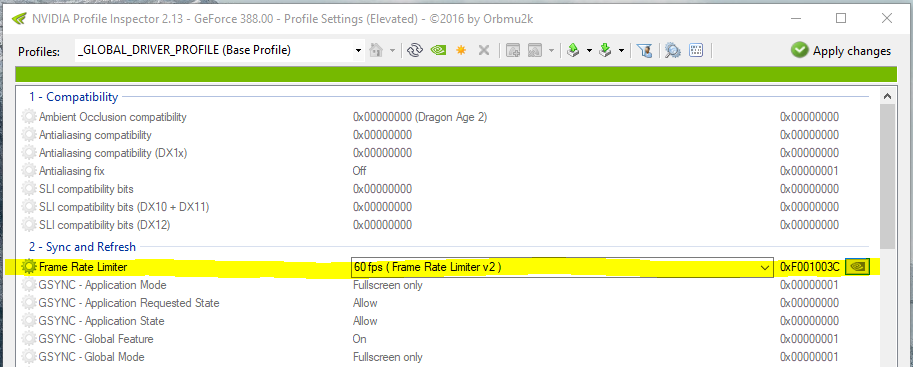
Only when the GPU load hits way over 90%, there is still some stutter/skipped frames, which is normal, as OBS needs some headroom to render the scene (which is done via GPU, even if you encode with x264).
Tip: If you record Destiny 2 with borderless fullscreen, the Nvidia frame limit might not work at first. Just press ALT+Enter once (for switching to fullscreen, which OBS can not record) and then ALT+Enter again to switch back to borderless fullscreen. The FPS limit will work after that.
edit:
recording example with vsync vs. nvidia fps limit: https://youtu.be/6ewS5lPtsaw
Last edited: