Hey,
I have a question/problem with the sharpness of the colors in OBS. Much to explain. But I don't want this ;)
Here are two screenshots:
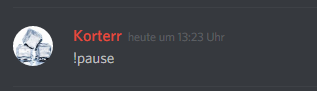
(Original)
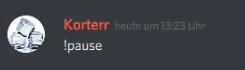
(Second picture)
Do you have any idea, why this happens and any idea how to fix it?
Thank you!
PT400C
PS: Bitrate: 60000, 1920*1080 px, 60 FPS
I have a question/problem with the sharpness of the colors in OBS. Much to explain. But I don't want this ;)
Here are two screenshots:
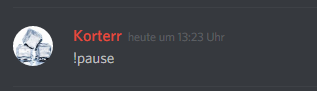
(Original)
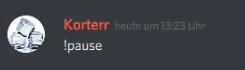
(Second picture)
Do you have any idea, why this happens and any idea how to fix it?
Thank you!
PT400C
PS: Bitrate: 60000, 1920*1080 px, 60 FPS
