ZetsubouFallen
New Member
Hello.
Just logged to throw some insight on this problem...
Since windows 10 2004 a new feature introduced "GPU Schedueling"
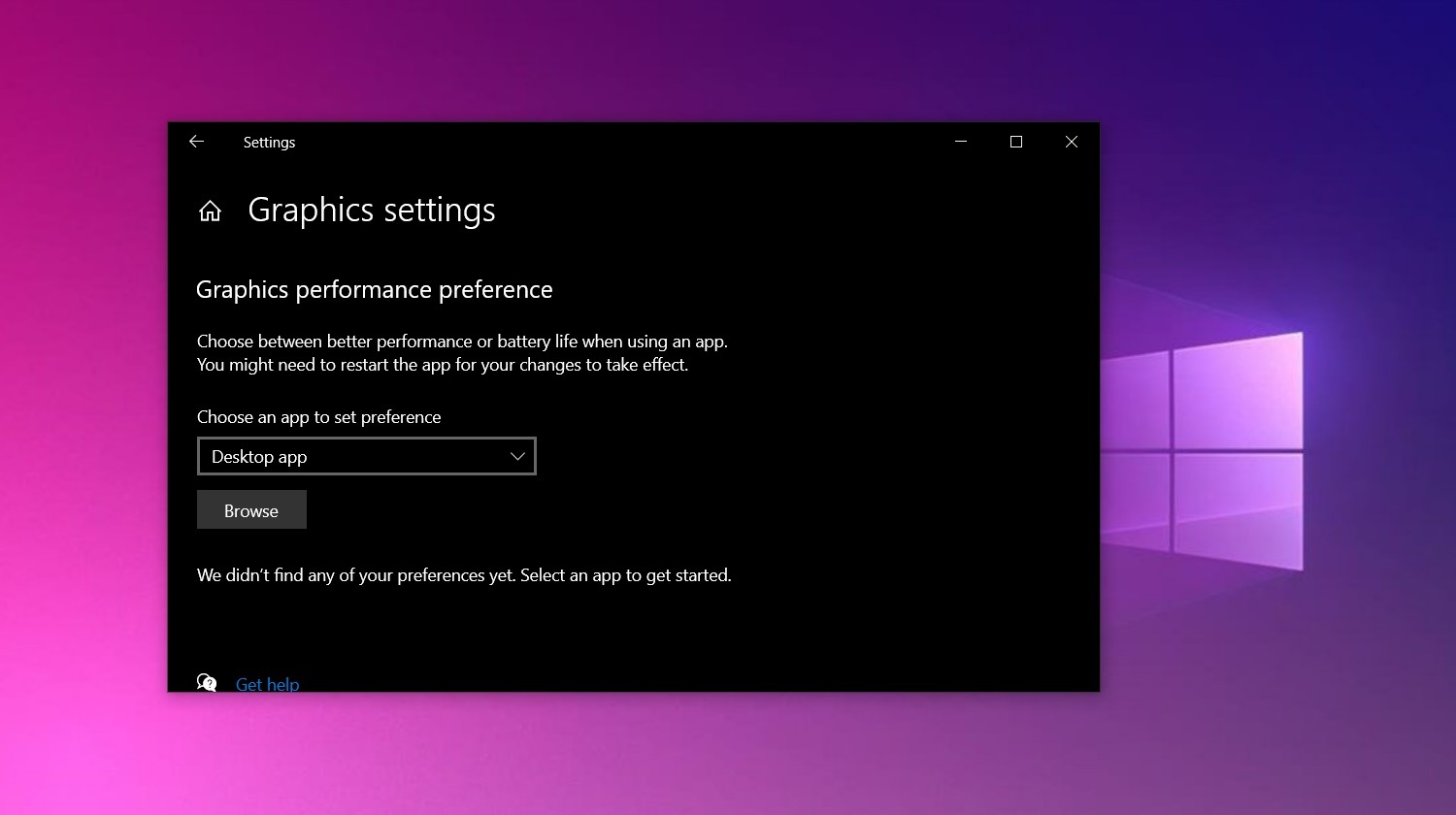
 www.windowslatest.com
www.windowslatest.com
This feature gives total control on the gpu and improves frame rates with lower latency...
The thing is that some games like call of duty warzone that maximizes my GPU usage, makes things on a second windows go kinda choppy, even watching videos on youtube might give me spikes.
While streaming with OBS it happens the same, even if using CPU instead of nvenc (my setup is a ryzen 3700x 4.4 and 1080 gtx).
Just wanted to give a heads up if someone has this kinda of issue... the current solution is to disable gpu schedueling at the cost of some FPS.
Just logged to throw some insight on this problem...
Since windows 10 2004 a new feature introduced "GPU Schedueling"
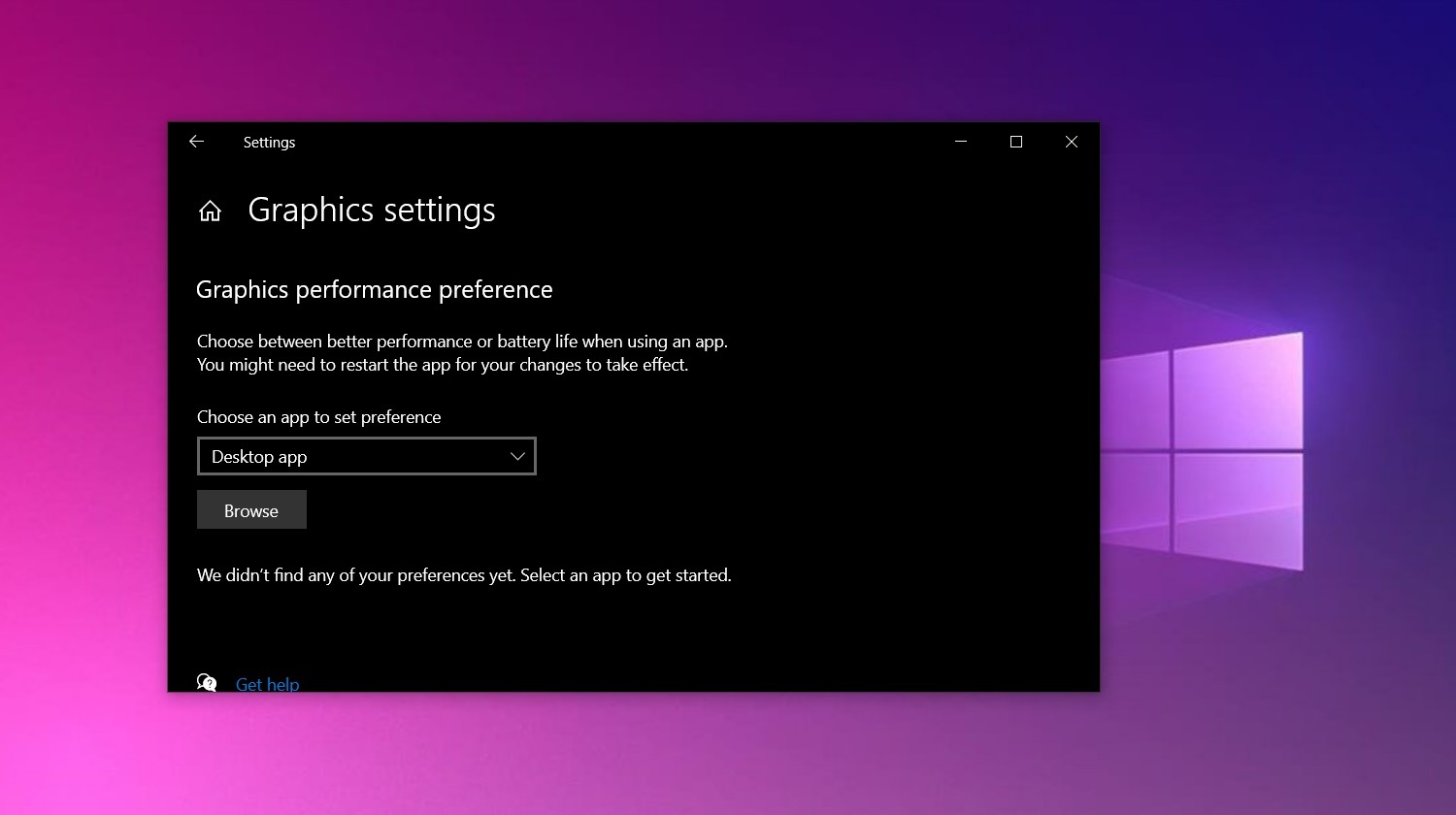
Windows 10's hardware-accelerated GPU scheduling is almost here
Windows 10 May 2020 Update (version 2004) is now available for seekers and it includes support for WDDM 2.7, but the option to enable hardware-accelerated GPU scheduling isn’t included yet. Hardware-accelerated GPU scheduling is the main feature of WDDM 2.7 and it allows the integrated/dedicated...
This feature gives total control on the gpu and improves frame rates with lower latency...
The thing is that some games like call of duty warzone that maximizes my GPU usage, makes things on a second windows go kinda choppy, even watching videos on youtube might give me spikes.
While streaming with OBS it happens the same, even if using CPU instead of nvenc (my setup is a ryzen 3700x 4.4 and 1080 gtx).
Just wanted to give a heads up if someone has this kinda of issue... the current solution is to disable gpu schedueling at the cost of some FPS.