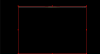carter_shade
New Member
Hey gang - hate to be the "make an account and immediately ask for help" guy, but here goes:
I recently was gifted a new computer, and installed OBS as I have on other computers in the past. My window capture and game capture often results in either completely black screens, or a strange hybrid where the toolbar will appear but not the body of my browser (I have not been able to consistently replicate this)

Some programs, like Snipping tool appear to work completely fine, but any internet browser, settings screen, etc. will not be functional.
After fiddling around with OBS settings, graphics card drivers, nvidia settings and more, I finally gave in and just tried installing Xsplit to see if the problem was universal.
Xsplit's window capture worked perfectly fine, so that tells me that my issue is in my OBS settings, but I can't identify the problem.
Any help? Sorry to bother folks.
LOG:
I recently was gifted a new computer, and installed OBS as I have on other computers in the past. My window capture and game capture often results in either completely black screens, or a strange hybrid where the toolbar will appear but not the body of my browser (I have not been able to consistently replicate this)
Some programs, like Snipping tool appear to work completely fine, but any internet browser, settings screen, etc. will not be functional.
After fiddling around with OBS settings, graphics card drivers, nvidia settings and more, I finally gave in and just tried installing Xsplit to see if the problem was universal.
Xsplit's window capture worked perfectly fine, so that tells me that my issue is in my OBS settings, but I can't identify the problem.
Any help? Sorry to bother folks.
LOG: