Okay so I have the following hardware: LOG FILE ATTACHED
Elgato HD60
Intel i5 4690k
Vapor x r9 290
MSI Z97 Gaming 7
Logitech c920
152mb download 12 upload ( however if I upload too much in 2 hours it throttles me to around 8mb upload)
PS4
So im very confused, I have tried OBS and the Elgato software and cant seem to get a nice stable stream, I know streams dont look as good as 1080p 60fps recordings etc. However ive been doing it long enough to realize that something is wrong. When I am streaming I am following everyone elses setup guides and my results are nothing like theres and I dont understand it.
Twitch.TV - On here I can use a lot less Bitrate than YouTube and get better results I use the following settings....
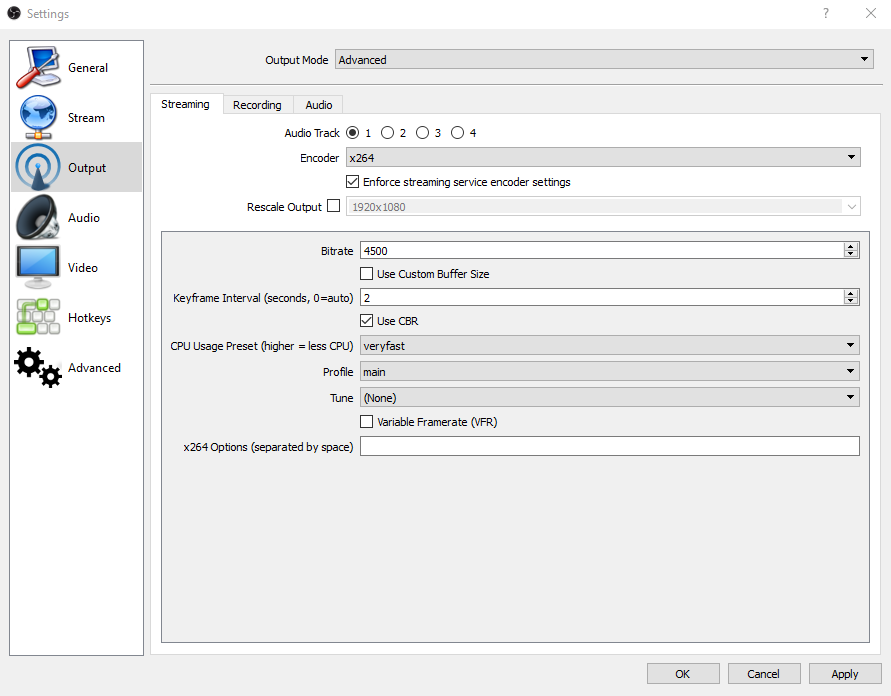
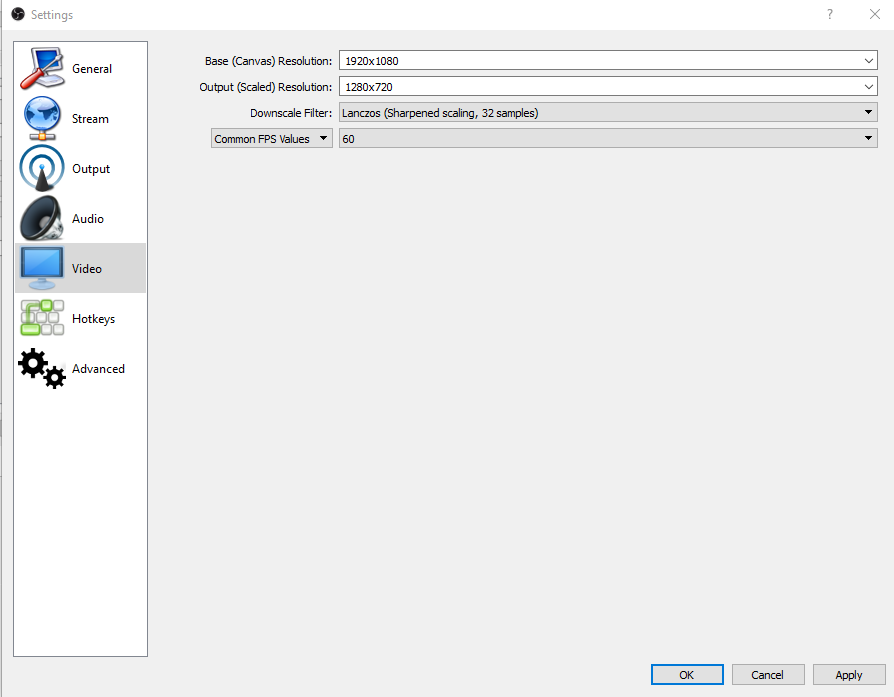
People say to do a max bitrate on twitch at 3500 I have tried that and the results are terrible. Whats happening is its looking so bad, when I move it goes very blocky and grainy and I cant see a thing. Its terrible quality.....
YouTube: For some reason on YouTube I have to use nearly double the bitrate than on Twitch.tv to get it looking "OKAY" Here is what I have used which looks great however the bitrate is well too high.....
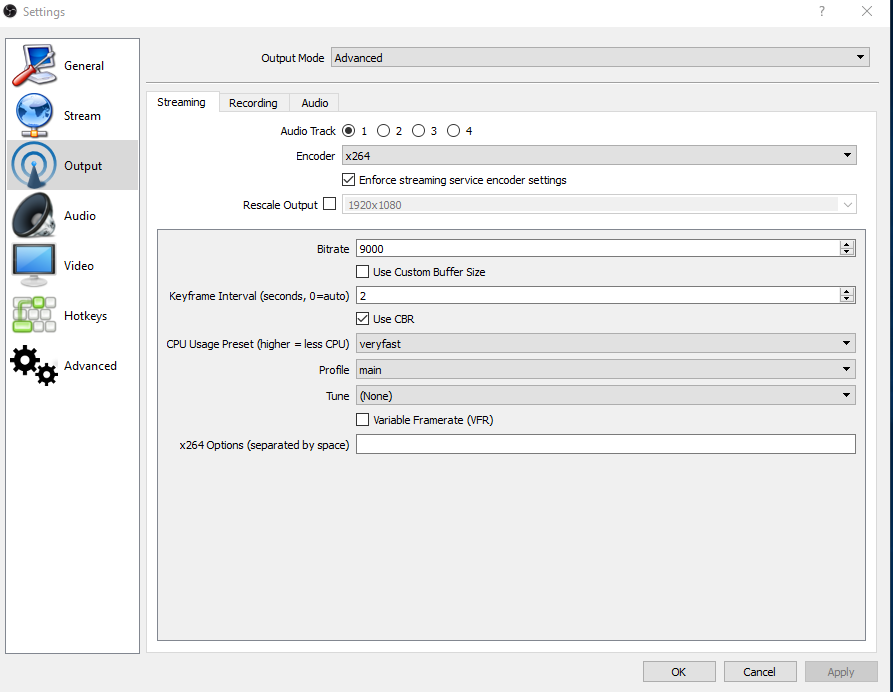
If I dont use 9k bitrate it looks terrible on YouTube? I have a good enough computer to stream at 720p 60fps, I have tried everything. Tried streaming via Elgato which looks even worst no matter what bitrate and settings I do. I am unsure the issue really.My CPU % is hitting maybe around 40% during streaming at 720p 60fps. Do you guys have any suggestions on what I should be doing I follow settings such as recommended bitrate from OBS estimator and it tells me 3500 I do it, and its soooooo ugly and bad....
Same goes with YouTube "recommended" is like 3800? highest 6k? I use 6k and it still looks bad its starting to annoy me a lot really as I dont know what else to do.
Any help or suggestions would be great thanks.
Elgato HD60
Intel i5 4690k
Vapor x r9 290
MSI Z97 Gaming 7
Logitech c920
152mb download 12 upload ( however if I upload too much in 2 hours it throttles me to around 8mb upload)
PS4
So im very confused, I have tried OBS and the Elgato software and cant seem to get a nice stable stream, I know streams dont look as good as 1080p 60fps recordings etc. However ive been doing it long enough to realize that something is wrong. When I am streaming I am following everyone elses setup guides and my results are nothing like theres and I dont understand it.
Twitch.TV - On here I can use a lot less Bitrate than YouTube and get better results I use the following settings....
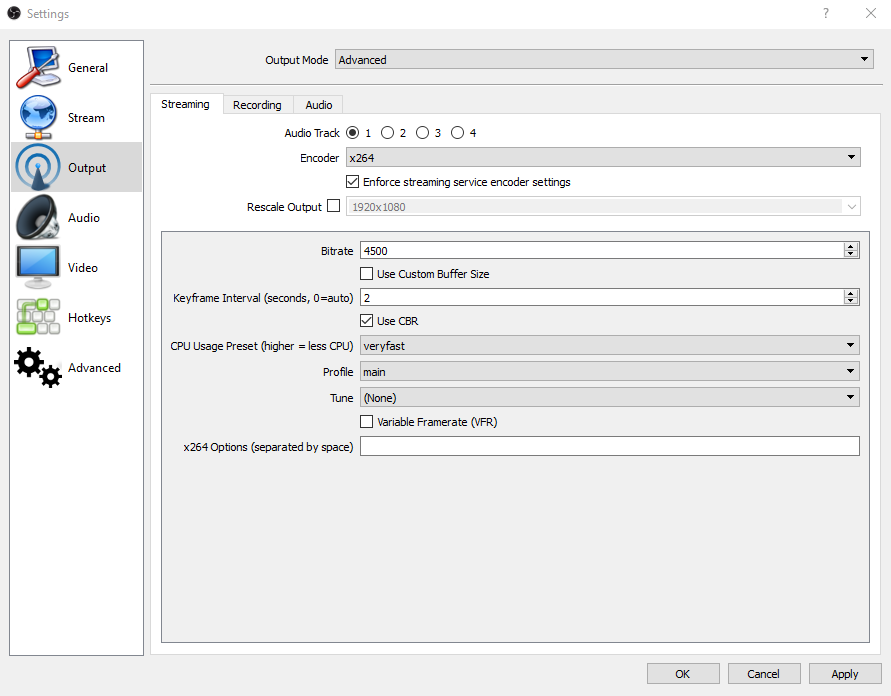
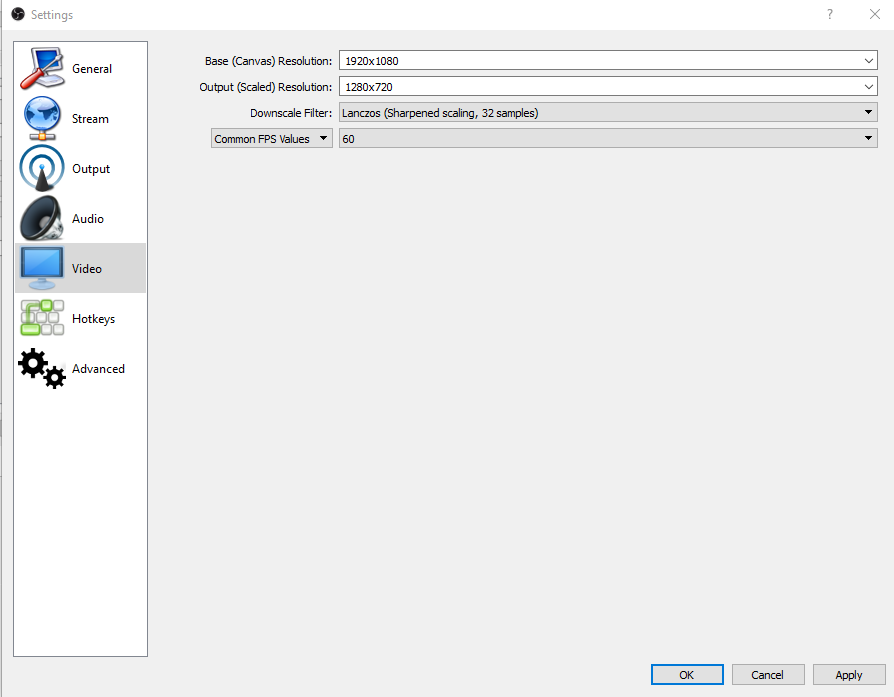
People say to do a max bitrate on twitch at 3500 I have tried that and the results are terrible. Whats happening is its looking so bad, when I move it goes very blocky and grainy and I cant see a thing. Its terrible quality.....
YouTube: For some reason on YouTube I have to use nearly double the bitrate than on Twitch.tv to get it looking "OKAY" Here is what I have used which looks great however the bitrate is well too high.....
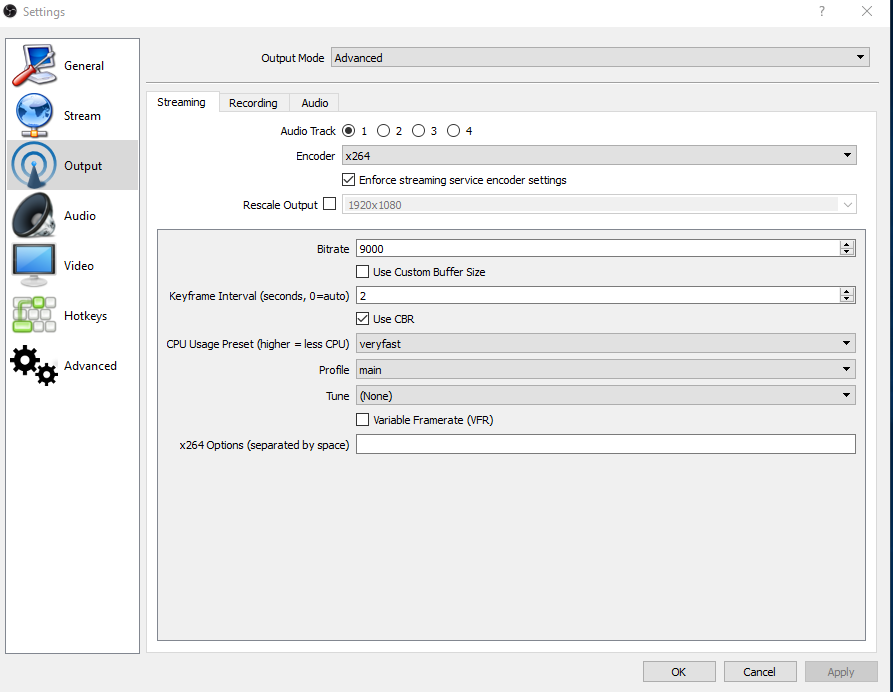
If I dont use 9k bitrate it looks terrible on YouTube? I have a good enough computer to stream at 720p 60fps, I have tried everything. Tried streaming via Elgato which looks even worst no matter what bitrate and settings I do. I am unsure the issue really.My CPU % is hitting maybe around 40% during streaming at 720p 60fps. Do you guys have any suggestions on what I should be doing I follow settings such as recommended bitrate from OBS estimator and it tells me 3500 I do it, and its soooooo ugly and bad....
Same goes with YouTube "recommended" is like 3800? highest 6k? I use 6k and it still looks bad its starting to annoy me a lot really as I dont know what else to do.
Any help or suggestions would be great thanks.
Attachments
Last edited: