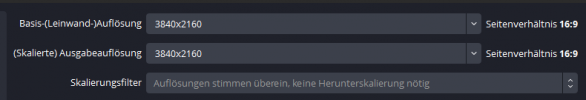Tribun1337
New Member
Hello everyone!
It's my first time here. Whenever i needed help i asked ChatGPT. He told me my PC was able to record in 4k 60 FPS. But whenever i try to do so my recordings skip a lot of frames. I just wanted to ask if its even possible for me to record in 4k or if i shouldnt try at all. I saw in the log files that my GPU is at 96%. Is that the reason?
Here are my log files:
Here is a quick video to show how it looks like:
 www.youtube.com
www.youtube.com
Those are my PC specs:
CPU: Intel Core i9 10900K @ 3.70GHz
RAM: 128GB Dual-Channel DDR4 3600 MHZ
Motherboard: MPG Z490 GAMING CARBON WIFI (MS-7C73) (U3E1)
GPU: 4095MB NVIDIA GeForce RTX 3090
Storage: 3726GB Seagate ST4000DM004-2CV104 (SATA ) 1863GB Samsung
3726GB Samsung SSD 870 QVO 4TB (SATA (SSD)) <--------- Here is the recording output
SSD 970 EVO Plus 2TB (Unknown (SSD)) 1863GB Samsung <-------- here is OBS installed (NVME SSD)
SSD 970 EVO Plus 2TB (Unknown (SSD))
System: Windows 10
A quick answer if recording in 4k is even possible would be enough. Thanks
It's my first time here. Whenever i needed help i asked ChatGPT. He told me my PC was able to record in 4k 60 FPS. But whenever i try to do so my recordings skip a lot of frames. I just wanted to ask if its even possible for me to record in 4k or if i shouldnt try at all. I saw in the log files that my GPU is at 96%. Is that the reason?
Here are my log files:
Here is a quick video to show how it looks like:
- YouTube
Enjoy the videos and music you love, upload original content, and share it all with friends, family, and the world on YouTube.
Those are my PC specs:
CPU: Intel Core i9 10900K @ 3.70GHz
RAM: 128GB Dual-Channel DDR4 3600 MHZ
Motherboard: MPG Z490 GAMING CARBON WIFI (MS-7C73) (U3E1)
GPU: 4095MB NVIDIA GeForce RTX 3090
Storage: 3726GB Seagate ST4000DM004-2CV104 (SATA ) 1863GB Samsung
3726GB Samsung SSD 870 QVO 4TB (SATA (SSD)) <--------- Here is the recording output
SSD 970 EVO Plus 2TB (Unknown (SSD)) 1863GB Samsung <-------- here is OBS installed (NVME SSD)
SSD 970 EVO Plus 2TB (Unknown (SSD))
System: Windows 10
A quick answer if recording in 4k is even possible would be enough. Thanks