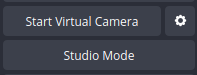Jerry Mander
New Member
I understand the incompatibility of the virtual camera issue and I am fine with learning how to use the alternate filter. My question is, can I remove the visible button "virtual camera" that remains in the bottom right stack above the "studio" button. Why keep it if there is no more support for it? I tried removing loopback but that did not remove the graphical button. Even though that is what I installed to make it show up in the first place. I am using Linux Zubuntu. Not sure how or where to find the log file to attach.