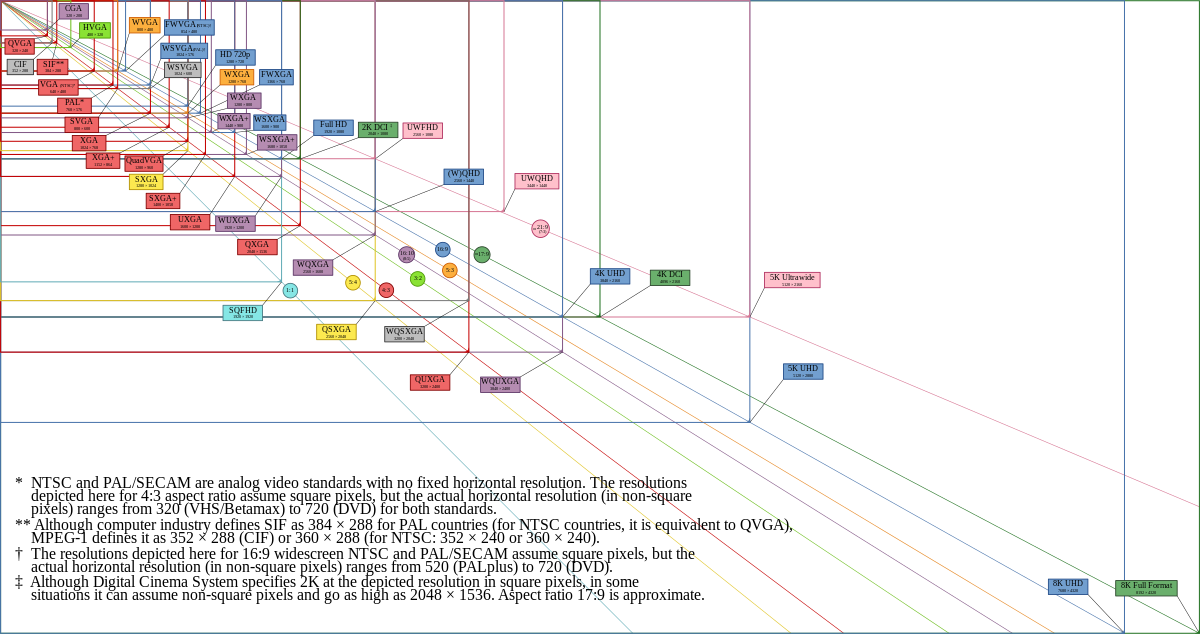So we are recording some videos for our educational project on MacBook. The last few minutes of our recordings are not getting recorded.
If we record something for 6 mins, only 4.5 minutes are seen in the output video. Could you kindly let me know what's the issue, would be obliged.
Here is my latest log of the recording, in case you require any other information, kindly let me know. Thanks.
If we record something for 6 mins, only 4.5 minutes are seen in the output video. Could you kindly let me know what's the issue, would be obliged.
Here is my latest log of the recording, in case you require any other information, kindly let me know. Thanks.