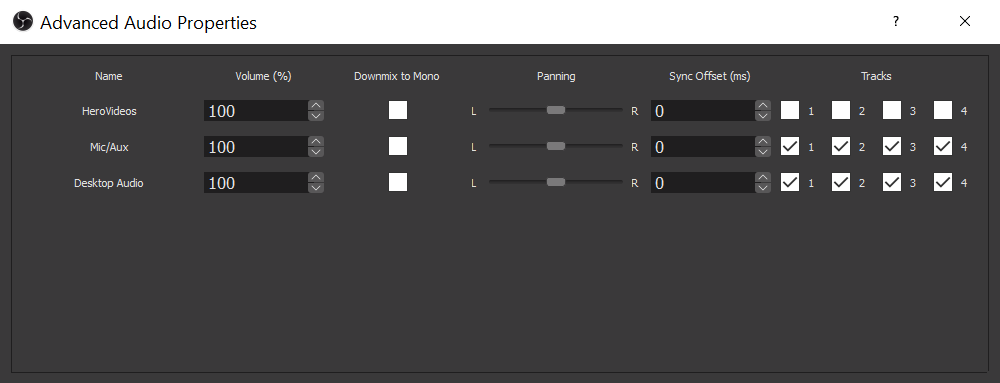Panayiotis
New Member
Hello,
I noticed that during a video playback on OBS Studio the sound is lost. Any ideas? It's an mp4 file 30mbps. Currently using 0.15.2 version. Framerate of the video playback also drop dramatically when streaming.
I am running a Dell n5110 laptop which could potentially is unable to run it. But thought of asking.
I noticed that during a video playback on OBS Studio the sound is lost. Any ideas? It's an mp4 file 30mbps. Currently using 0.15.2 version. Framerate of the video playback also drop dramatically when streaming.
I am running a Dell n5110 laptop which could potentially is unable to run it. But thought of asking.