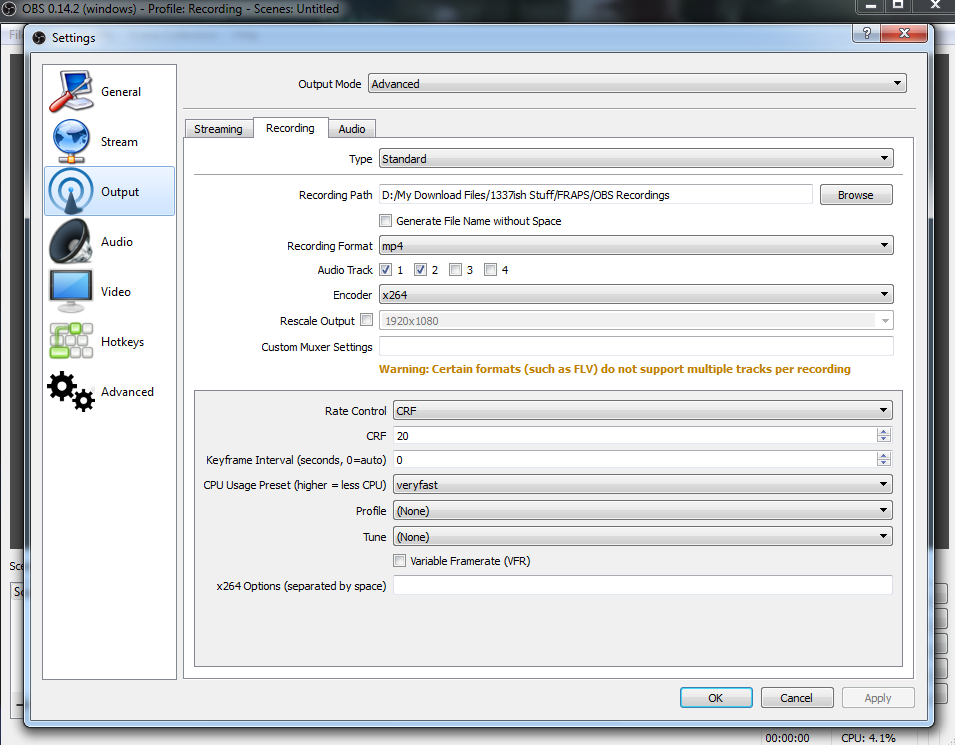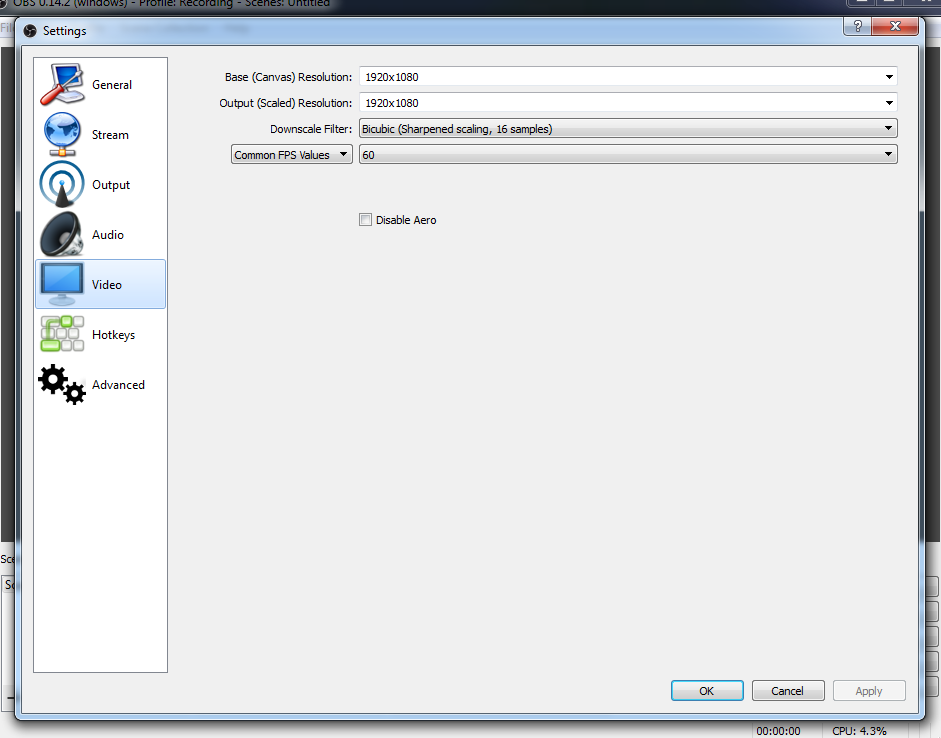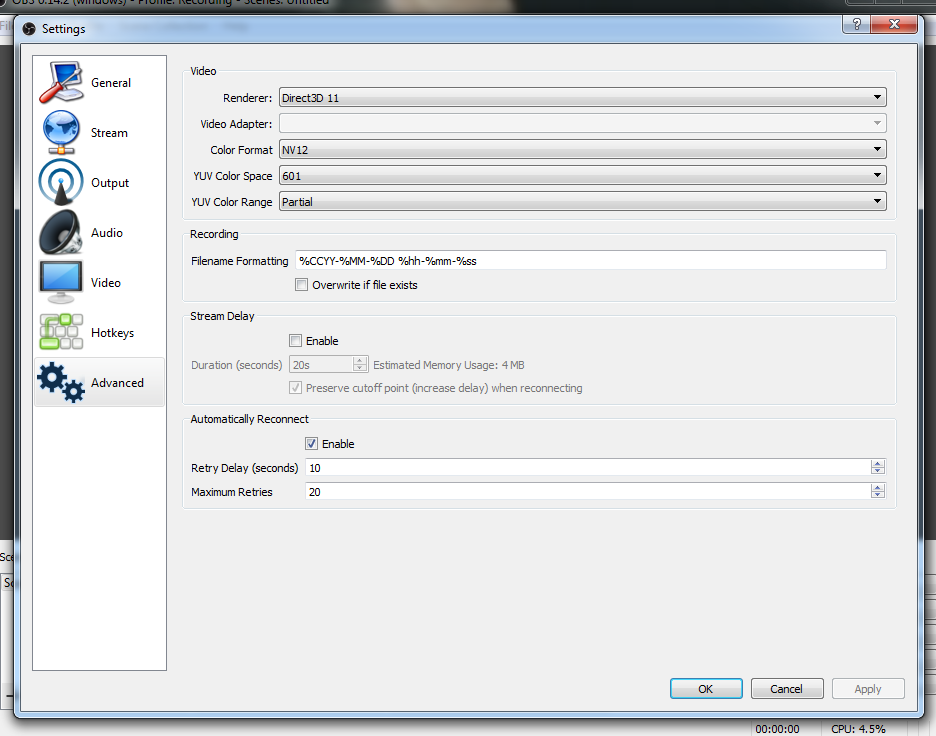DarkSwordmaster
New Member
System:
Intel i5 2500K @ 3.3Ghz
8Gb RAM
nVidia 970
So at one point several months back while using OBS Multiplatform I was able to record 60FPS at "lossless" (as lossless as you can get with x264, CRF = 0) and it worked perfectly fine. There was no hitching either during recording (IE the game) or in the video itself. It looked flawless and was smooth. The only drawback was that due to the colorspace of CRF = 0 I couldn't use it with Sony Movie Studio. So I switched it to CRF = 1 and again it worked flawlessly.
Then, after an update, it suddenly stopped working well. The gameplay itself still doesn't really hitch (at least not badly, there's more than there used to be) but the video itself is HITCHING LIKE CRAZY. I figured the update had changed something so I went ahead and lowered the CRF to do some testing. Nothing I did made it run any better and that's bizarre considering that prior to the update the videos were perfectly smooth at CRF = 0 60FPS 1080.
Here is a sample video of what it currently does (in Doom, specifically the Brutal Doom mod so nothing very taxing) as well as screenshots of the settings it was recorded on. I have tried multiple variations of these settings, 30FPS, 720 resize, CRF between 0 and 25, various CPU speed presets, many things.
PLEASE PLEASE PLEASE help me out, I used to be able to record anything I played but now I can't record ANYTHING since all videos are incredibly hitchy. More intensive games are more hitchy so as "not that bad" as this looks it's even worse on any more modern game.
One thing important to note is that this hitching is NOT in game. The game was running 60FPS perfectly the whole time. It's the video itself hitching.
Also this is visible on the raw video from OBS (IE no other compression or editing) though just to test if it was "this video player is having issues playing a 15GB file" I went ahead and threw this through Movie Studio Platinum and then into MeGUI to compress further and it still suffered from this hitching.
https://youtu.be/WI8s2Jt4o20
LOG ATTACHED
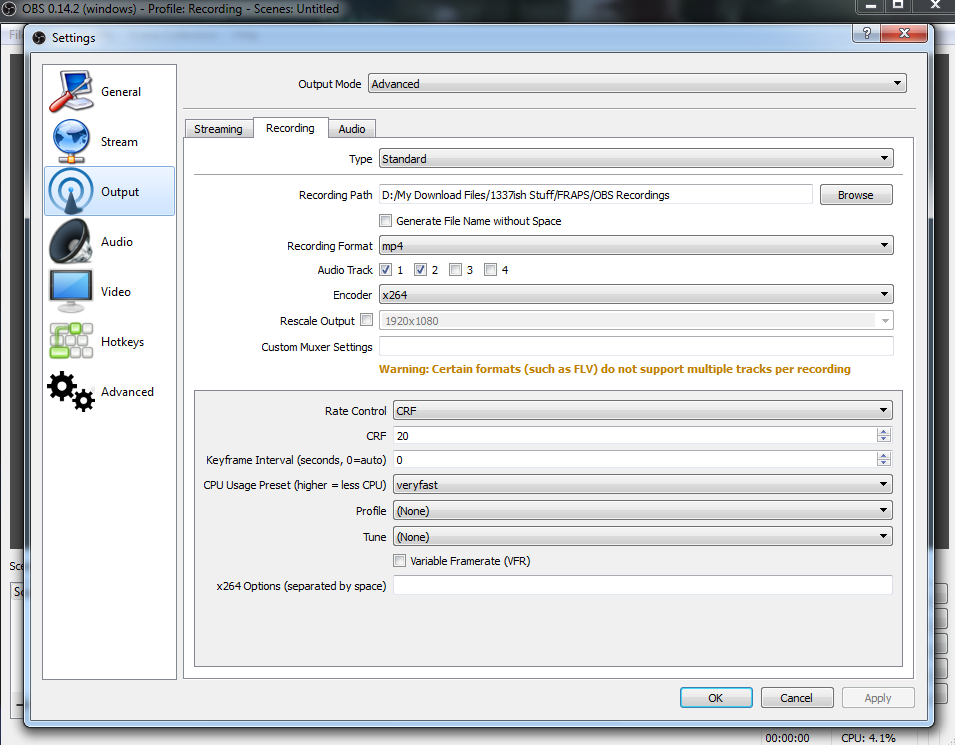
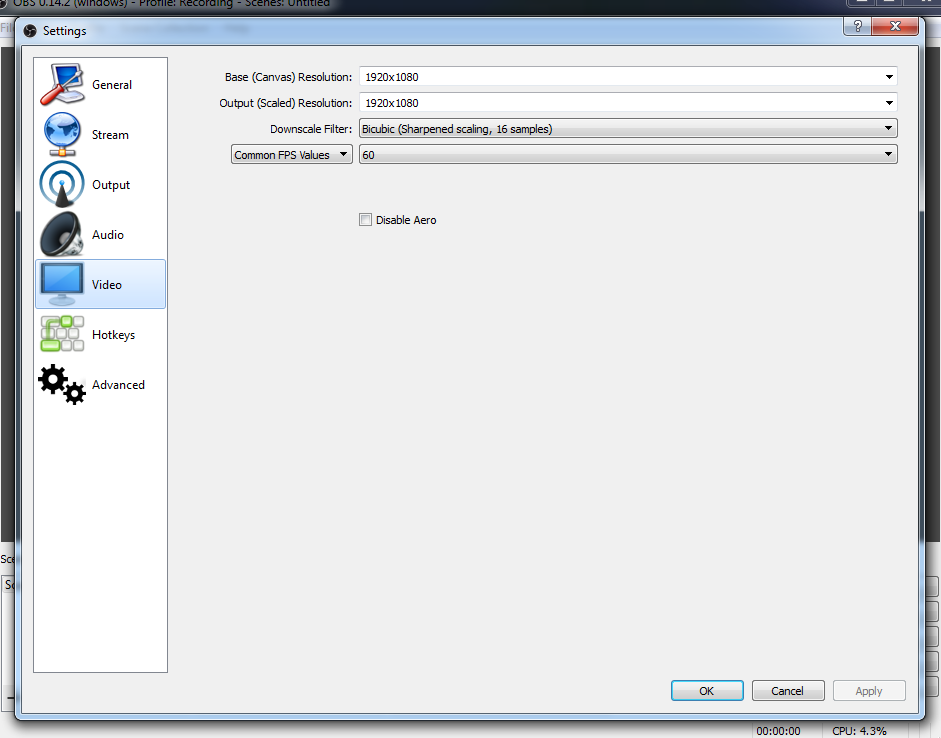
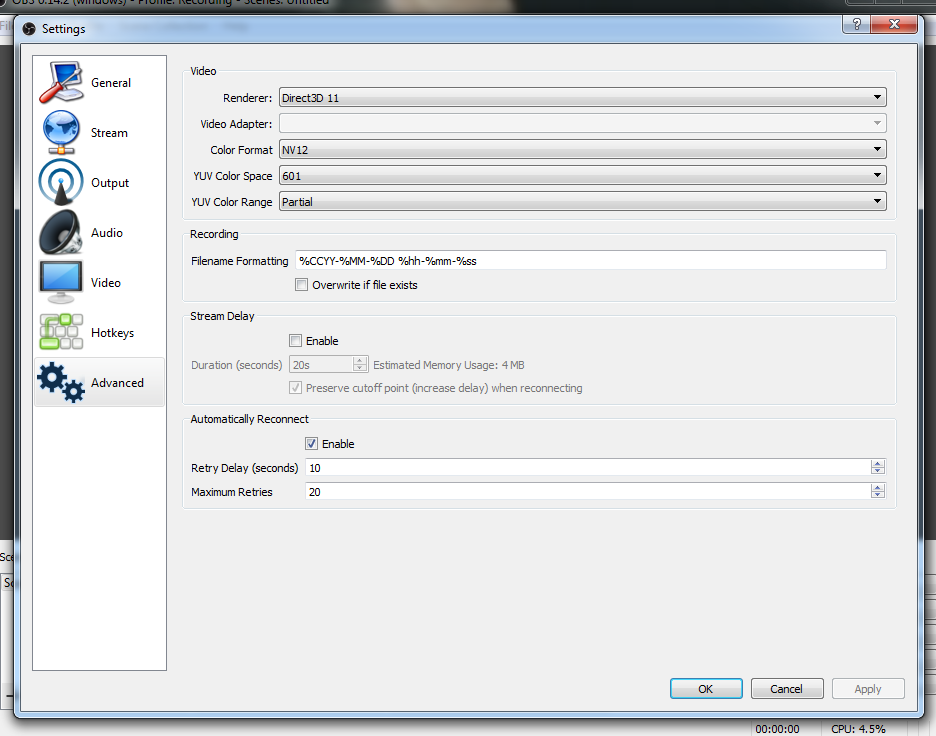
Intel i5 2500K @ 3.3Ghz
8Gb RAM
nVidia 970
So at one point several months back while using OBS Multiplatform I was able to record 60FPS at "lossless" (as lossless as you can get with x264, CRF = 0) and it worked perfectly fine. There was no hitching either during recording (IE the game) or in the video itself. It looked flawless and was smooth. The only drawback was that due to the colorspace of CRF = 0 I couldn't use it with Sony Movie Studio. So I switched it to CRF = 1 and again it worked flawlessly.
Then, after an update, it suddenly stopped working well. The gameplay itself still doesn't really hitch (at least not badly, there's more than there used to be) but the video itself is HITCHING LIKE CRAZY. I figured the update had changed something so I went ahead and lowered the CRF to do some testing. Nothing I did made it run any better and that's bizarre considering that prior to the update the videos were perfectly smooth at CRF = 0 60FPS 1080.
Here is a sample video of what it currently does (in Doom, specifically the Brutal Doom mod so nothing very taxing) as well as screenshots of the settings it was recorded on. I have tried multiple variations of these settings, 30FPS, 720 resize, CRF between 0 and 25, various CPU speed presets, many things.
PLEASE PLEASE PLEASE help me out, I used to be able to record anything I played but now I can't record ANYTHING since all videos are incredibly hitchy. More intensive games are more hitchy so as "not that bad" as this looks it's even worse on any more modern game.
One thing important to note is that this hitching is NOT in game. The game was running 60FPS perfectly the whole time. It's the video itself hitching.
Also this is visible on the raw video from OBS (IE no other compression or editing) though just to test if it was "this video player is having issues playing a 15GB file" I went ahead and threw this through Movie Studio Platinum and then into MeGUI to compress further and it still suffered from this hitching.
https://youtu.be/WI8s2Jt4o20
LOG ATTACHED