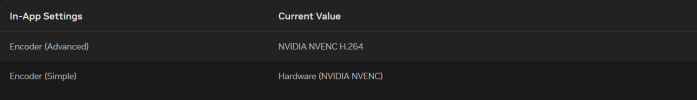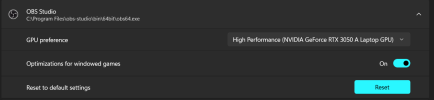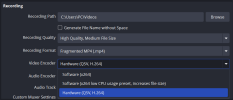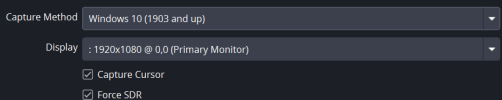harshitrajbind
New Member
i have a rtx3050 A laptop gpu , it has a video encoder and drivers are upto date , but obs is not showing nvidia encoder in settings , plus , the nvidia app shows that obs has selected nvidia encoder ,i cant understand what to do , obs is upto date , drivers are upto date