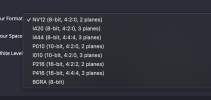Hi!
I would like to know which are the best settings in OBS when it comes to capture old VHS tapes into my desktop computer.
My highest resolution for my computer screen I can use is 1280x1024. Should I set that resolution as "Base (Canvas Resolution)
or is another resolution recommended when it comes to record old VHS tapes?
I'm playing the CRT on my old PAL CRT using scart so I guess I should set the common FPS as "50 PAL".
What should the output scaled resolution be and should I choose Bicubic or Lanczos?
Should the encoder be set to CPU or GPU? Does it make any difference?
There's also a rescale option but unsure what resolution should be set there if marked.
Also wonder what bitrate should be enough for this purpose.
My setup is that my VCR goes into my CRT with scart so I can see footage on my CRT. In the output I have another scart goes into a scart switch, then into a scart to hdmi converter who then goes into my capture card, into my computer. I get picture and sound but want to know what the best settings in OBS would be as the picture looks a little strange in the computer. I have also noticed that there is some audio synch issues after a while.
Hope anyone can help me out!
Thanks!
I would like to know which are the best settings in OBS when it comes to capture old VHS tapes into my desktop computer.
My highest resolution for my computer screen I can use is 1280x1024. Should I set that resolution as "Base (Canvas Resolution)
or is another resolution recommended when it comes to record old VHS tapes?
I'm playing the CRT on my old PAL CRT using scart so I guess I should set the common FPS as "50 PAL".
What should the output scaled resolution be and should I choose Bicubic or Lanczos?
Should the encoder be set to CPU or GPU? Does it make any difference?
There's also a rescale option but unsure what resolution should be set there if marked.
Also wonder what bitrate should be enough for this purpose.
My setup is that my VCR goes into my CRT with scart so I can see footage on my CRT. In the output I have another scart goes into a scart switch, then into a scart to hdmi converter who then goes into my capture card, into my computer. I get picture and sound but want to know what the best settings in OBS would be as the picture looks a little strange in the computer. I have also noticed that there is some audio synch issues after a while.
Hope anyone can help me out!
Thanks!