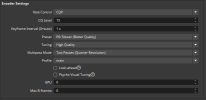YellowLeaf
New Member
Link to log file but honestly it can lag pretty badly with the scenes with window capture files up even without streaming, and when streaming it just gets obviously worse (I also did current session so idk if that's the right link): https://obsproject.com/logs/daOCK7jMeTebHHop
When I go to a blank scene I have, all my gpu's I have and everything runs fine, there's no lag.
I decided to try obs again this week for streaming, and I'm only trying to stream art programs (Medibang Paint Pro and Clip Studio Paint, technically Amazon Music to show the music that's playing but even with just the one art program showing it lags)
CPS and Medibang Paint Pro are set as two different scenes btw.
And by lag, I mean both the art program and obs. The integrated gpu (Intel(R) UHD Graphics) will go up to like 80%, and sometimes spike higher despite cpu staying at like 13%-15%. The NVIDIA (GeForce GTX 1650 Ti with Max-Q Design) gpu stays at like 15%-20% with a couple of spikes if I move my mouse/stylus too fast when both music and art programs are up or open a new program. I have updated the gpu's. I tried running obs as administrator, but that didn't change anything. I've also set obs, amazon music, csp, and medibang all to go to nvidia high performance mode. Other than obs I don't get this issue so I imagine it's like some type of obs issue, I prolly have some setting wrong or something. Sometimes with discord streaming it can be a bit laggy but it's not nearly as bad as this.
For streaming/recording, I did also try to set the gpu number to the one that's the NVIDIA one in the output encoder settings, but I get a weird error about a pointer error I think which won't let me stream...
 If that ends up being part of the issue of lag (but once again it lags even when I'm not streaming so?)
If that ends up being part of the issue of lag (but once again it lags even when I'm not streaming so?)
I'm sure it's prolly just some settings error along the way that I messed with that I shouldn't have but idk why I would get it now and not earlier :,)
When I go to a blank scene I have, all my gpu's I have and everything runs fine, there's no lag.
I decided to try obs again this week for streaming, and I'm only trying to stream art programs (Medibang Paint Pro and Clip Studio Paint, technically Amazon Music to show the music that's playing but even with just the one art program showing it lags)
CPS and Medibang Paint Pro are set as two different scenes btw.
And by lag, I mean both the art program and obs. The integrated gpu (Intel(R) UHD Graphics) will go up to like 80%, and sometimes spike higher despite cpu staying at like 13%-15%. The NVIDIA (GeForce GTX 1650 Ti with Max-Q Design) gpu stays at like 15%-20% with a couple of spikes if I move my mouse/stylus too fast when both music and art programs are up or open a new program. I have updated the gpu's. I tried running obs as administrator, but that didn't change anything. I've also set obs, amazon music, csp, and medibang all to go to nvidia high performance mode. Other than obs I don't get this issue so I imagine it's like some type of obs issue, I prolly have some setting wrong or something. Sometimes with discord streaming it can be a bit laggy but it's not nearly as bad as this.
For streaming/recording, I did also try to set the gpu number to the one that's the NVIDIA one in the output encoder settings, but I get a weird error about a pointer error I think which won't let me stream...
I'm sure it's prolly just some settings error along the way that I messed with that I shouldn't have but idk why I would get it now and not earlier :,)