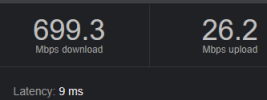1. Multiple Game Capture sources are usually not needed, and can sometimes interfere with each other (scene 'Recording 1920x1080p'). You can use the same Game Capture for all your games. If you change games often, try out the hotkey mode, which lets you press a key to select your active game. If you play games in fullscreen, use 'Capture any fullscreen application' mode.
2. Your log contains streaming sessions with dropped frames. This can only be caused by a failure in your internet connection or your networking hardware.
It is not caused by OBS. Follow the troubleshooting steps at:
Dropped Frames and General Connection Issues.
The quick fix is to enable Dynamic Bitrate. Settings > Advanced > Network > Apply, OK. Do this before you start streaming. Also make sure you're using the best server with the tool at
https://r1ch.net/projects/twitchtest
Post 1 new log if still having issues.