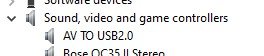Hi there, I used the program back in 2018 to digitize a bunch of VHS-C, Hi8 and Digital8 videos.
I'm on Windows 10, latest build
Trying to digitize videos from a Sony Hi8/Digital8 camera. It is connected to a UCEC Video Capture Device which is installed and recognized on my computer when plugged into a USB Port. The device is connected to the video camera via A/V jacks.
I hadn't done this since 2018 on an older system, so had to set it up on this new laptop. The capture device came with OBS Studio on a CD so I installed it and when it started I got the 'update' prompt so did that. Now of course the updated OBS Studio interface has changed.
The trouble I'm having is selecting my source. As I recall the old version of the program had a sources box at the bottom beside the Scenes and Audio boxes but the new one has it floating. I'll attach screenshots of what I'm seeing and I uploaded the Current log file as well.
Thanks in advance for any assistance offered.
I'm on Windows 10, latest build
Trying to digitize videos from a Sony Hi8/Digital8 camera. It is connected to a UCEC Video Capture Device which is installed and recognized on my computer when plugged into a USB Port. The device is connected to the video camera via A/V jacks.
I hadn't done this since 2018 on an older system, so had to set it up on this new laptop. The capture device came with OBS Studio on a CD so I installed it and when it started I got the 'update' prompt so did that. Now of course the updated OBS Studio interface has changed.
The trouble I'm having is selecting my source. As I recall the old version of the program had a sources box at the bottom beside the Scenes and Audio boxes but the new one has it floating. I'll attach screenshots of what I'm seeing and I uploaded the Current log file as well.
Thanks in advance for any assistance offered.