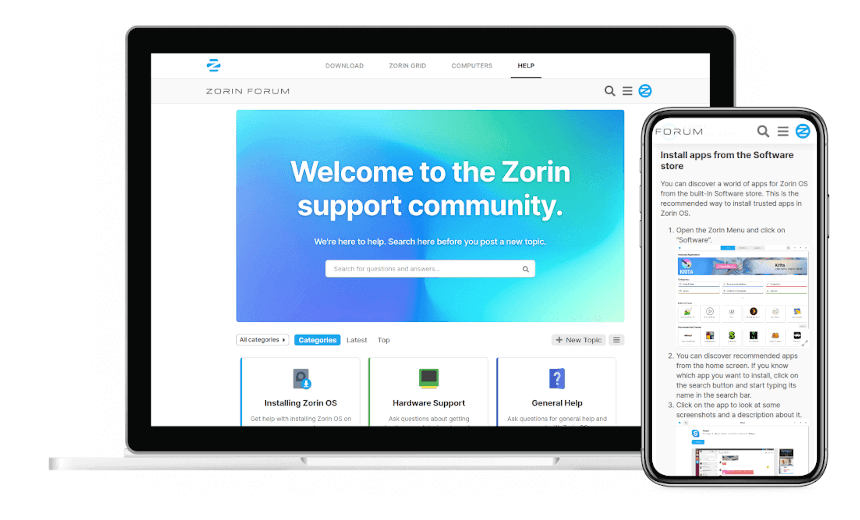Liloumuloup
New Member
Hi everybody,
First : i'm like a piece of shit with Linux Desktop and really not used to debug it so please, if possible, try not being too hard :-)
Software version (if some package is missing, don't hesitate to ask) :
The story :
I was using OBS 25 (the last one available in the official repository, not the PPA) with my Ubuntu 20.04 and everything went well to stream on my Twitch channel, until the day i saw that there is a broken change in the Twitch API, that the legacy API version will be deprecated soon and that i need to upgrade to the 27.XX version.
Until then, i couldn't make OBS work anymore as it worked before my upgrade :
I think it might be linked to Pipewire version or something like that (as said before, i'm really uncomfortable to debug it) so i tried to upgrade it thanks to this repository that seams to be reliable : pipewire-debian | Upstream Version of pipewire, wireplumber, roc-toolkit & blueman for debian/ubuntu
Pirewire librairies :
After making some tests and not seen any improvement, i dropped everything, until next week and the release of Ubuntu 22.04. I upgraded and couldn't make OBS work either.
Does anyone can help me make it work without the need of being root ?
I made some research on the forum and found out only this message which has a similar problem as me but here is no answer a this moment :
https://obsproject.com/forum/threads/missing-screen-carture-and-more.155148/
I attach to this message the full stack trace in both cases when i launch OBS with and without sudo and associated screenshots.
Thanks a lot for your help and do not hesitate if you need any information. :-)
With sudo :

Without sudo :

First : i'm like a piece of shit with Linux Desktop and really not used to debug it so please, if possible, try not being too hard :-)
Software version (if some package is missing, don't hesitate to ask) :
- Linux version : Ubuntu 22.04
- OBS Studio : 27.2.4-0obsproject1~jammy (vanilla, i'm not using any plugin)
- Gnome Shell : 42.0-2ubuntu1
The story :
I was using OBS 25 (the last one available in the official repository, not the PPA) with my Ubuntu 20.04 and everything went well to stream on my Twitch channel, until the day i saw that there is a broken change in the Twitch API, that the legacy API version will be deprecated soon and that i need to upgrade to the 27.XX version.
Until then, i couldn't make OBS work anymore as it worked before my upgrade :
- if i launch it with my own user, OBS can't access to the other windows, and so, i can't stream them anymore, only my webcam.
- if i launch it in sudo mode, i can access to the windows but i have to reconfigure everything
I think it might be linked to Pipewire version or something like that (as said before, i'm really uncomfortable to debug it) so i tried to upgrade it thanks to this repository that seams to be reliable : pipewire-debian | Upstream Version of pipewire, wireplumber, roc-toolkit & blueman for debian/ubuntu
Pirewire librairies :
➜ ~ dpkg -l |grep pipewire
ii gstreamer1.0-pipewire:amd64 0.3.50.r15.gc73c852-1~ubuntu20.04 amd64 GStreamer 1.0 plugin for the PipeWire multimedia server
ii libpipewire-0.3-0:amd64 0.3.50.r15.gc73c852-1~ubuntu20.04 amd64 libraries for the PipeWire multimedia server
ii libpipewire-0.3-dev:amd64 0.3.50.r15.gc73c852-1~ubuntu20.04 amd64 libraries for the PipeWire multimedia server - development
ii libpipewire-0.3-modules:amd64 0.3.50.r15.gc73c852-1~ubuntu20.04 amd64 libraries for the PipeWire multimedia server - modules
ii pipewire:amd64 0.3.50.r15.gc73c852-1~ubuntu20.04 amd64 audio and video processing engine multimedia server
ii pipewire-audio-client-libraries:amd64 0.3.50.r15.gc73c852-1~ubuntu20.04 amd64 PipeWire multimedia server - audio client libraries
ii pipewire-bin 0.3.50.r15.gc73c852-1~ubuntu20.04 amd64 PipeWire multimedia server - programs
ii pipewire-doc 0.3.50.r15.gc73c852-1~ubuntu20.04 all libraries for the PipeWire multimedia server - documentation
ii pipewire-locales 0.3.50.r15.gc73c852-1~ubuntu20.04 all locales for the PipeWire multimedia server - localization
ii pipewire-media-session 0.4.1.r10.gf715063-1~ubuntu20.04 amd64 example session manager for PipeWire
ii pipewire-pulse 0.3.50.r15.gc73c852-1~ubuntu20.04 amd64 PipeWire PulseAudio daemon
ii pipewire-tests 0.3.50.r15.gc73c852-1~ubuntu20.04 amd64 PipeWire multimedia server - tests and examples
After making some tests and not seen any improvement, i dropped everything, until next week and the release of Ubuntu 22.04. I upgraded and couldn't make OBS work either.
Does anyone can help me make it work without the need of being root ?
I made some research on the forum and found out only this message which has a similar problem as me but here is no answer a this moment :
https://obsproject.com/forum/threads/missing-screen-carture-and-more.155148/
I attach to this message the full stack trace in both cases when i launch OBS with and without sudo and associated screenshots.
Thanks a lot for your help and do not hesitate if you need any information. :-)
With sudo :

Without sudo :