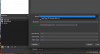northwoodsguy
New Member
I have the Cam Link 4k...but with my DSLR D70 my camera has to be in shoot/record mode to broadcast thru my OBS...heating internally and using up the SD card. I watched a good number of YouTube videos raving over use of DSLRs and found that Canon has a Beta EOS Utility version for Mac, and downloaded it. With the Utility...I connect with AV\Digital out from camera USB in...the EOS utility comes up and can see on my computer the camera is working without having to record mode. But, cannot get the OBS to show the EOS Utility as a Source. (see Log file). It found the Cam Link4 source no problem, and that used the HDMI cable to the Cam Link 4
I anticipate the answer that while the utility will work with my camera, OBS will not find the camera EOS utility thru the AV/Digital out to USB ...but why OBS and Cam Link 4 require my DSLR set to record and heat up internally I don't know. Perhaps the newer DSLRs are different in movie mode not heating up. I suspect, I won't be able to use my Canon D70 for live streaming. Is it worth keeping my Cam LInk 4 in that I have a few weeks here to return it? At this point, I don't know if purchasing a webcam specific I would have to turn around and buy the Cam Link4 again. I am an artist and was hoping for better resolution offering demos to students.
Any affirmations or insights would be appreciated, thank you.
I anticipate the answer that while the utility will work with my camera, OBS will not find the camera EOS utility thru the AV/Digital out to USB ...but why OBS and Cam Link 4 require my DSLR set to record and heat up internally I don't know. Perhaps the newer DSLRs are different in movie mode not heating up. I suspect, I won't be able to use my Canon D70 for live streaming. Is it worth keeping my Cam LInk 4 in that I have a few weeks here to return it? At this point, I don't know if purchasing a webcam specific I would have to turn around and buy the Cam Link4 again. I am an artist and was hoping for better resolution offering demos to students.
Any affirmations or insights would be appreciated, thank you.