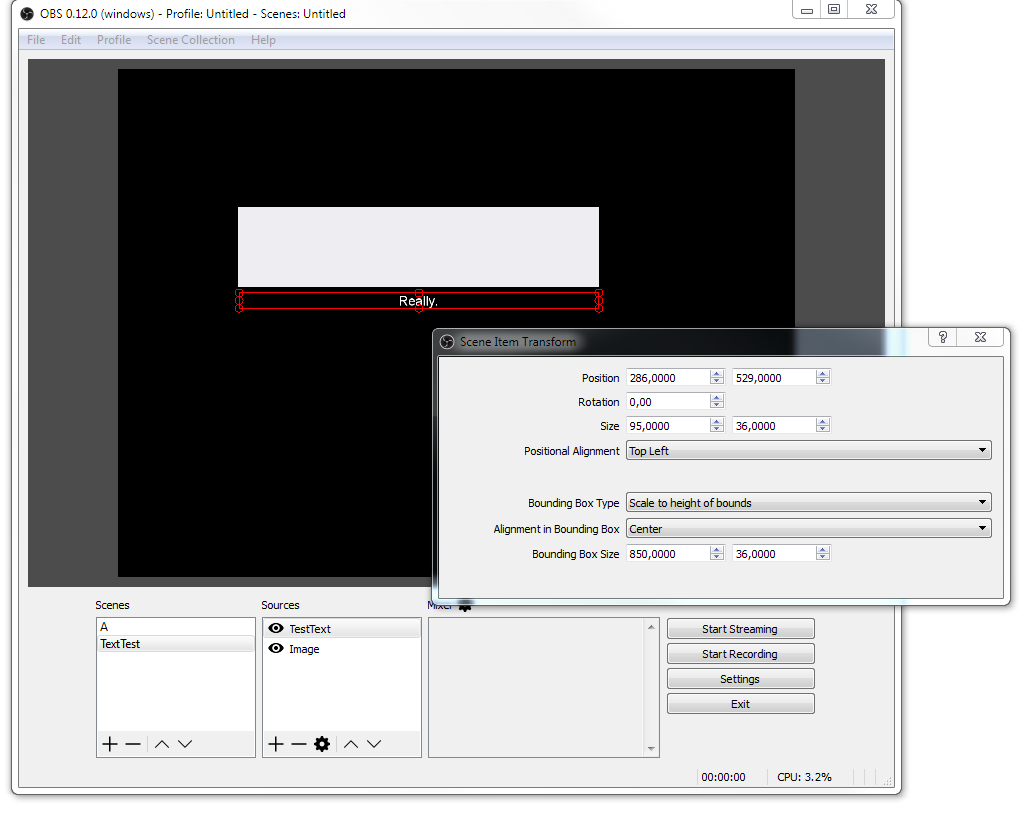Defiasen
Member
Log: https://gist.github.com/3abfc918b4f403374111
Video: http://www.twitch.tv/3ybx/v/18263882?t=1m35s (it goes on for a while until the match starts)
Subway Destruction is muted. So it makes no noise however it says the audio was stuttering. I later start another stream and the music I have in there put together with a video was stuttering along with cutting off completely. In-game audio and my microphone was just fine. My CPU usage only ever peaked at 60% during the whole given situation and have never had this problem before.
Finally, I decided to re-add text through TwitchAlerts labels (IE. Last donator/follower, ect.). Whenever the name changes... the font moves around for some reason.

The text, "VLESDITOR" is suppose to be directly centered under "Recent Follower" but it's instead moving around to the left/right every time it changes. It's reading from a file.
Video: http://www.twitch.tv/3ybx/v/18263882?t=1m35s (it goes on for a while until the match starts)
Subway Destruction is muted. So it makes no noise however it says the audio was stuttering. I later start another stream and the music I have in there put together with a video was stuttering along with cutting off completely. In-game audio and my microphone was just fine. My CPU usage only ever peaked at 60% during the whole given situation and have never had this problem before.
Finally, I decided to re-add text through TwitchAlerts labels (IE. Last donator/follower, ect.). Whenever the name changes... the font moves around for some reason.

The text, "VLESDITOR" is suppose to be directly centered under "Recent Follower" but it's instead moving around to the left/right every time it changes. It's reading from a file.