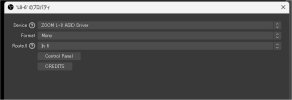Actually, I don't have an MG12XU, I just want one.
I think
@John Hartman is right. That's an analog board. The USB connections on those are often a cheap afterthought tacked-on stereo in/out. So even though the board takes X inputs, you only get the mixed output on USB. They are *not* multichannel PC interfaces.
Every once in a while, I run across one that actually does have a multichannel USB interface, but they're very rare. If you want a guarantee, go digital, like a Behringer XR18 if you still need the hardware mixing functions, or just a multichannel interface if you don't. And still read the manual carefully to see that it really does do what you think it does.
Once you really do have multichannel on USB, there's still the problem of getting OBS to use them correctly. That is also a major sticking point. OBS insists that each device must be one source, no exceptions, with the surround format determined only by its channel count. That surround format is then downmixed to whatever OBS is set for, which is usually stereo. As you might imagine, that wreaks havoc with a set of individual mics!
There's a special case if you only have two mics on a 2-channel interface. OBS takes it as stereo, but if you have two copies of it and pan them hard left and right, and then Mono both, then you have each one on its own fader in OBS, stuck in the center of the stereo field. That works because the Mono button is *after* the panner, which is backwards from pro gear, and just happens to compensate somewhat for the other shortcoming.
If you have more than 2 channels on the same interface, you'll probably need to run it through something else first, before it gets to OBS. A DAW (Digital Audio Workstation: a complete sound studio in one app), for example, has its own mixing console that can take each channel of the interface individually, process and package them up however you need, and ship the results to OBS. OBS then, becomes a dumb, straight-wire passthough, because *everything* is done in the DAW already, as the far superior tool.