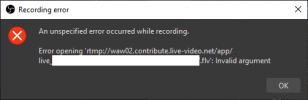Skajdrovski
New Member
Hello, a few weeks ago I've bought an AMD gpu.
The first problem I saw is I couldn't record videos in 120 fps on AMF encoder, both AVC and HEVC. Reason I set that high fps is because Twitch supports this kind of framerate without issues.
I found encoder doesn't choke when I setup custom output, but OBS doesn't allow us to set same output method in Streaming tab.
I searched up we can put Output to URL which allows to "stream" videos (eg. rtmp://waw02.contribute.live-video.net/app/{stream_key}) but not sure how exactly that works and I end up with error "Invalid argument" when trying to stream this way.
Is there any way to achieve streaming with custom ffmpeg output ? It's more efficient atleast on my PC setup :\
The first problem I saw is I couldn't record videos in 120 fps on AMF encoder, both AVC and HEVC. Reason I set that high fps is because Twitch supports this kind of framerate without issues.
I found encoder doesn't choke when I setup custom output, but OBS doesn't allow us to set same output method in Streaming tab.
I searched up we can put Output to URL which allows to "stream" videos (eg. rtmp://waw02.contribute.live-video.net/app/{stream_key}) but not sure how exactly that works and I end up with error "Invalid argument" when trying to stream this way.
Is there any way to achieve streaming with custom ffmpeg output ? It's more efficient atleast on my PC setup :\