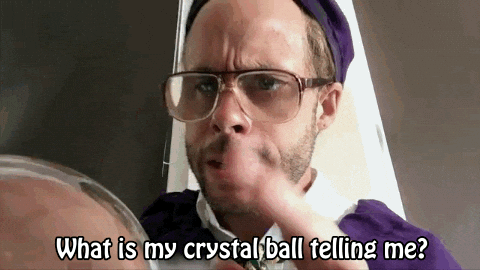Hi There,
Is there a solution to find the correct settings based on my PC configuration ? So that I don't set it too high ?
The reason I'm asking is because I recently received my new computer for gaming/streaming (Ryzen 7 3700X & RTX 2080 Super). During 2 days I was able to stream in 1080p/60fps with NVENC new, I had no idea if I could use those settings but I tried and it worked just fine, so I left it like this. But after 2 days I got an issue after around 45min of streaming, Twitch deemed the bitrate unstable and the stream ended. However OBS was still running and still "streaming", 0 frame drops. I managed to turn it back on after a reboot but since then I cannot get it running longer than 45sec.
I have a good connection, 400 Mbps upload, so this is not the issue. After this event I had many artifacts while playing which led me to believe the GPU have a factory default and it's currently being replaced so this might be the reason of the whole thing but I can't help but wonder, is it possible to damage the GPU if I set the settings to high ?
Unfortunatly I don't have the OBS logs because I can't currently use my new PC, only thing I can see is Twitch Inspector, and it's saying "Audi/Video configuration" problem.
Veredro
Is there a solution to find the correct settings based on my PC configuration ? So that I don't set it too high ?
The reason I'm asking is because I recently received my new computer for gaming/streaming (Ryzen 7 3700X & RTX 2080 Super). During 2 days I was able to stream in 1080p/60fps with NVENC new, I had no idea if I could use those settings but I tried and it worked just fine, so I left it like this. But after 2 days I got an issue after around 45min of streaming, Twitch deemed the bitrate unstable and the stream ended. However OBS was still running and still "streaming", 0 frame drops. I managed to turn it back on after a reboot but since then I cannot get it running longer than 45sec.
I have a good connection, 400 Mbps upload, so this is not the issue. After this event I had many artifacts while playing which led me to believe the GPU have a factory default and it's currently being replaced so this might be the reason of the whole thing but I can't help but wonder, is it possible to damage the GPU if I set the settings to high ?
Unfortunatly I don't have the OBS logs because I can't currently use my new PC, only thing I can see is Twitch Inspector, and it's saying "Audi/Video configuration" problem.
Veredro