Kopiás Csaba
New Member
Kopiás Csaba submitted a new resource:
StreamFixer - Helps streaming video conferences - A browser extension, that converts video chat applications into a more streamable format.
Read more about this resource...
StreamFixer - Helps streaming video conferences - A browser extension, that converts video chat applications into a more streamable format.
Hi folks!
I did not really found any good, free & easy to use way to stream video conferences with the flexibility of having every participant's stream separately in OBS. Thats why i have developed this extension, and now I'm happy to share it with everyone with the hope that it will help many of you out there.
It might have bugs, feel free to report them in the issues or to fix them :-)
Let me know what you think!
Have a beautiful day!
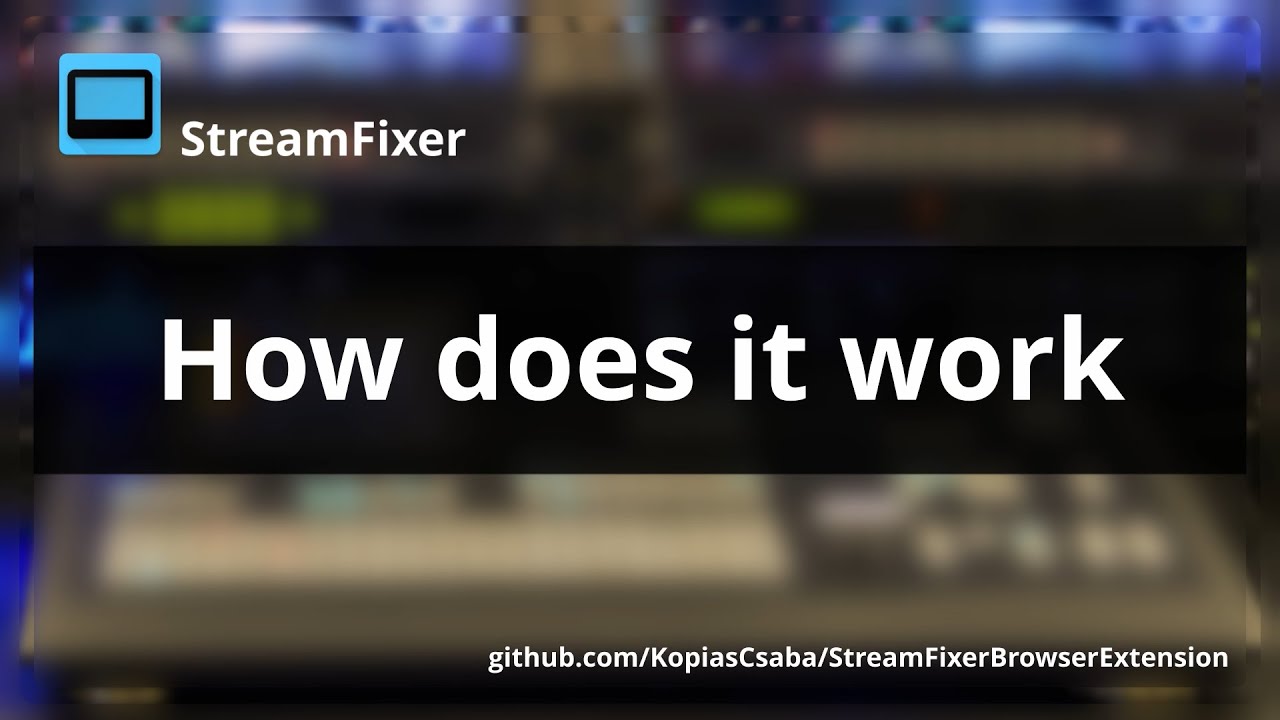
How to live stream an online conference
More information: https://github.com/KopiasCsaba/StreamFixerBrowserExtensionyoutu.be
Read more about this resource...
